Aviation study guide mobile app development ETL Aviation
Quiz app development to learn aviation.

About ETL Aviation
The “Aviation Study Guide” app is the place where you can find all possible info on Apache AH-64D and Blackhawk UH-60A/L helicopters, as well as more models to come in the future. Once you've obtained and studied the information you were looking for, you can test your knowledge through flashcards suggested by the app and check how well you studied. Aviation Study Guide features nice shuffling and easy-to-use options. In addition, you can review any questions that you were unsure of at the end of the test. The included forums and community publications will be helpful tools to ask for what you could not find.
Expertise
Scope
Discovery phase
Product development
Maintenance
Quality Assurance
Vertical
Key results
- 1,300 development hours
- 10,000+ downloads
See what Altamira can do for you
01
The Challenge
We started from scratch with only a simple .docx document and a few requirements in it.
Flashcard UI
This core app’s feature lets users repeat and memorize previously covered materials. Flashcards are a set of yes/no questions or true/false statements. By tapping on a flashcard, the answer appears. After that, the user can either swipe left/click the check mark if he was correct or swipe right/click on X if he wasn’t. At the end of the flashcards set, there should be an option to shuffle cards and pass them again or review mistakes.
Publications UI
The app should also contain a list of PDF files covering different topics of helicopter maintenance and piloting. Users should be able to either open a file without leaving the app or download it to view offline. In order to simplify the work with publications, we need to integrate a search function so users can quickly browse through the document.
Community Forum UI
Aviation Study Guide should have a simple forum where people can ask questions and look for additional information within the app. After signing up, users should be able to create or discuss topics and share information.
02
The Solution

Use cases
Navigation
The main page gives quick access to the required screen. Instead of using the traditional navigation bottom tab menu, we introduced the home screen. This choice was made due to the specifics of the app’s content. Once the user selects a feature, he is not likely to switch back until he fully finishes the current one. So, we decided to opt for a less distracting navigation screen design.
Publications
The publications screen introduces new posts and news on the selected helicopter, which keeps users updated with recent innovations in helicopters.
Student handouts
It is a self-explanatory section that allows reading the content laid out by students on the selected models of helicopters. The content is presented in PDF format.
Forum
This is a place where users can exchange opinions and post new threads on which they have questions. If somebody is looking for a specific bit of knowledge, all he/she needs to do is sign in and create a new topic or browse through existing ones.
Flashcards
Flashcards tab is the brightest part of the app. It is a quiz that includes many different flashcards covering more than 20 topics related to helicopter piloting and maintenance.

Flashcards
New content and subjects can be created easily so the client can keep the app up to date. If a user has the desire to see a specific flashcard subject, they can always send an email and discuss the additional subject.
There are additional options available on the flashcard screen itself:
- Restart from the first flashcard
- Shuffle all flashcards and change their order. This can be helpful if you go through all flashcards several times and have memorized the order.
- Change the flashcard’s subject. The user can quickly switch between different categories straight from the flashcards screen.
PDF Reader
Since the main purpose of the Aviation Study Guide is to help users study information as well as verify their knowledge after lessons, the app is very content-centered. Therefore, we created a straightforward admin panel that helps moderators quickly upload new data.
As it happens in such a field of study, the content mainly consists of PDF manuals and white papers. Thus, it was vital for us to integrate a PDF reader inside the app. With its help, users can read PDF files without leaving the app or download them to mobile devices and view them offline.
There are really lots of resources that are constantly being updated. Thus, we added a quick search option to help users find the necessary educational materials.
Design
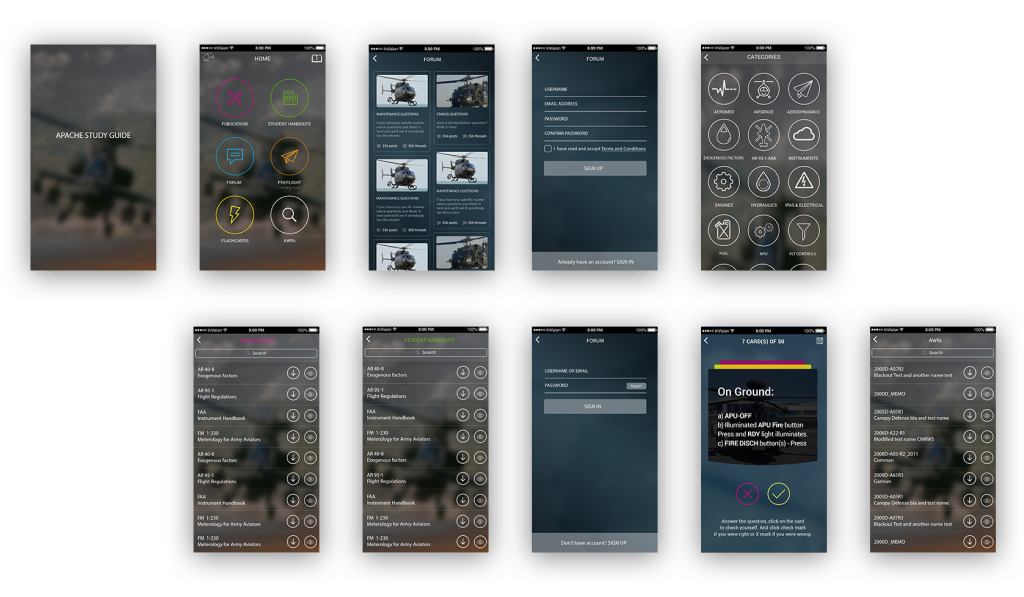
Logo
The initial naming for the app was “Apache Study Guide,” so we played around with different helicopter images and tested them in a bundle with text.
While working on the logo, our client revised his app’s positioning and expanded the target audience to all military aviation students and hobbyists. Consequently, the name has been changed to “Aviation Study Guide,” and we were asked to use a variation of the official US Military Aviation logo for our design.
General style & layout recommendations
The first intention was to take cockpit 3D models and military themes for the app’s design as it is used among competing applications. However, during the second review, we agreed with the client that the education approach would better reflect the idea behind the Aviation Study Guide.
Still, in order to keep students “tuned” into the helicopter theme, we put different helicopter models in the background and blurred them. This way, users will unconsciously associate studied material with a particular helicopter model, which is one of the hidden values the app provides.
Colour scheme
Each category of the Aviation Study Guide has its own color. This is an indirect way to make breadcrumbs that will facilitate users’ navigation once they start associating the sections with a particular color.
One of the centerpieces of the application was the flashcards’ design. They had to be simple, bright, and easy to grasp. We adhered to internationally recognized colors and symbols: green with a check mark for Yes and red with an X to No.
All the app’s screens were kept in dark colors. The only exception was made for the forum page, where users will spend a lot of time reading and chatting.
Application icon
Because the app contained lots of study materials and PDF documents, we wanted to convey this value through icon design. We offered several variants of handbags and folders with papers that would indicate the presence of an extensive knowledge base inside the app.
Then, we put the previously created Aviation Study Guide logo underneath the folder and painted the icon in shades of blue in order to stick to the aviation theme.
Strive for excellence with Altamira
Join our community of successful customers, whom we helped to build and grow their businesses.
03
The Result
The initial application was submitted to the Apple Store with a really basic interface. However, we have enhanced its appearance over time. Our team constantly updates the application as the client integrates new features. Therefore, users can expect new, bright features in the future.
- PDF Reader
- Flashcards
- Forum
- 3D touch
It is the most stable version of the app that I have seen and was done in an extremely timely manner. Any initial issues that may have risen were addressed immediately.
I was very happy with the workflow between myself and their team. Responses were addressed quickly especially considering the time zone differences.
What I found most impressive was their willingness to correct any shortcomings. If there was something that needed to be addressed it was immediately corrected."Aaron Betz




