Point of Sales SaaS solution Zemp
Point of sales SaaS solution development for large retail provider.

About Zemp
Our client's digital solution is ZempCenter Retail, a Point of Sales SaaS solution providing an end-to-end business application. It offers POS, Inventory, Products, Reporting, and Employee/Supplier management.
Scope
Discovery phase
Product development
Maintenance
Quality Assurance
Vertical
Retail
Key results
- 990 development hours
- Barcode & QR Code Scanner, Product Database, Analytical Tools
See what Altamira can do for you
01
The Challenge
It is vital to provide a quality service to your customers, and it should be available on all devices to stand out from the competition.
Since there was a growing demand for mobile devices from the side of Zemp customers, our Client decided to create a mobile app to offer his service.
The client was looking for a team to outsource development, and he was advised by his son to contact us, as his son liked our approach to work and the transparency of processes previously. This is how our cooperation began.
The main tasks the client put on the future mobile app were:
- To bring the POS solution to any OS device
- To create a solution based on the existing backend of the client’s SaaS application Zemp
It will allow Zemp customers to become more flexible in managing goods inventory at any place at any time.
Customers can also offer checkout in the store on the shelf or use our client POS for roadside checkout. We elaborated the project plan and started the development based on the tasks.
02
The Solution
Processes & challenges
A kick-off call opened our cooperation with a client, where we met and discussed our primary tasks. The Client appreciated our understanding of the project’s specifics. Through close cooperation and well-coordinated work, we met all the Clients’ expectations regarding the interface and the application’s logic.
The project’s biggest challenge was working with an external back-end development team. We made many calls with the Client’s developers to agree on the application’s logic and consult them on the needed data during the work. Our developers helped the Client’s team hone their skills in working with deep links and other subtleties of the back-end and mobile development.
Every two weeks, our team demonstrated the job done per iteration. Such calls helped us get feedback from stakeholders about whether we are moving in the right direction.
Thanks to well-coordinated work, we got an excellent result. Demo meetings have also become an integral part of our work.
Use cases
Products inventory
Since the primary goal of the application is to make the selling process for retailers as convenient as possible, we created the following features in the application:
- List of products, which contains comprehensive descriptions, including photos
- Product search by title or keyword
- Scan the product barcode or QR code, which allows you to see the product details quickly
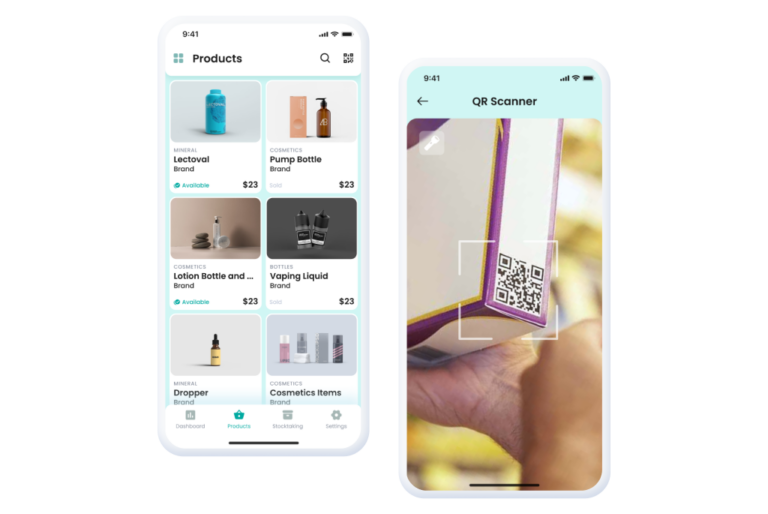
Transactions
This function is implemented to enable Zemp users to see the list of transactions on all sales. Information on each transaction, like date and time of transaction, payment method, status, etc.
Customer orders
Since Zemp is a vendor-oriented solution, we understand that it is essential to see customers’ information and transactions. Therefore, we created the Dashboard to improve the customer experience.
Here, a retailer can find information about the amounts of money customers spend, the frequency of transactions, and much more. Also, information about the total order amount, time, and date can be viewed in the customer order history.
Reporting
The Zemp app has a feature that lets users generate various types of reports, such as sales reports, top products & categories reports, customer reports, employee reports, and branch reports.
Thanks to the data and statistics obtained from the reports, clients can build their development strategy and quickly adapt to the market’s needs.
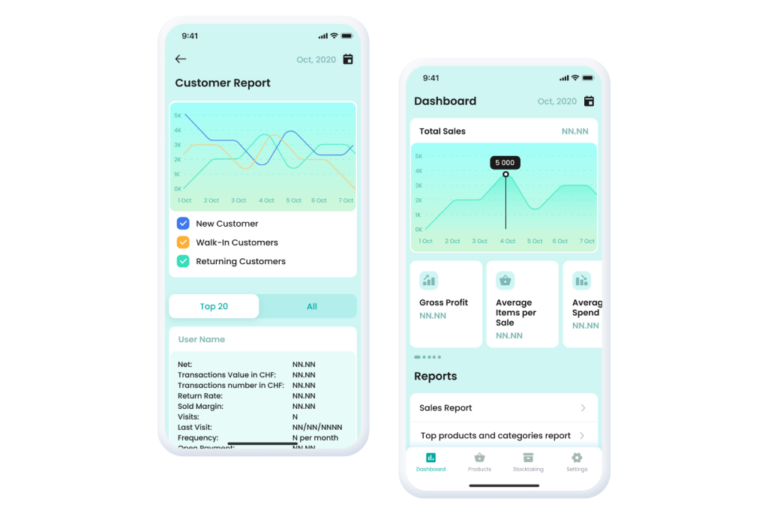
Stock count
With this function, the user can make a preliminary estimate of the inventory in the store. The user can choose to take stock manually or automatically.
The bottom line is that you can scan each unit of goods’ barcodes from one group, scan one barcode, and enter the quantity into the system manually, significantly speeding up the process. As a result, Zemp customers can summarise what has already been calculated in the inventory count and see what remains.
The system also summarizes the discrepancies between system counting and manual counting, counting the number of items and the cost of CHF. The system will send all information in real-time to the backend, where all inventory data will be pulled together to make inventory adjustments.
Employee
Since there are relatively large companies among Zemp’s clients, we have added an option for managers to look through a list of these companies` employees that contains a full name, photo, etc.
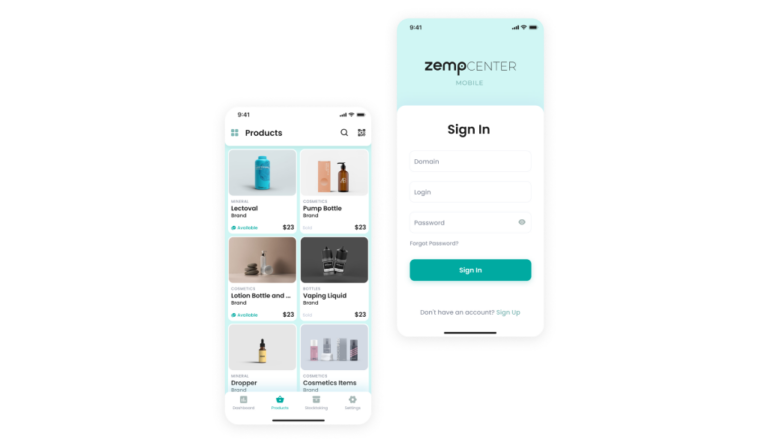
Strive for excellence with Altamira
Join our community of successful customers, whom we helped to build and grow their businesses.
03
The Result
The main goal was to create a straightforward and user-friendly interface. It would help employees have easier access to stock data and do their work faster.
Design
We used light green and blue colours that match the company’s identity. The app provides users with different types of statistics on products and sales. To make this data easy to understand, we visualized it with charts and created hierarchical navigation through data. We also created different types of filters for quick and easy search
Overall, we followed the best practices of a human-centered design. The final version of the design is intuitive and clean, with no distractions. It helps the users to accomplish their daily tasks without drowning in the clutter of multiple interfaces.
Technologies
While developing one of the most useful POS (Point of Sale) applications, we implemented a convenient presentation of all needed information for a user in custom charts.
To implement it, we processed many data stacks and presented them to a user in a correctly described way through the custom charts.
It is worth mentioning that there were implemented custom libraries for routing through the application, which allowed us to route users in an application in a fast and beautifully animated way.
We integrated a new, specifically developed library for the network layer to help users be more effective with server-side application interaction, work much faster than usual, and more extendable for features.

- List of products
- Product Barcode or QR Code Scanner
- Settings
- Graphs with the main metrics
- Employee list
- Stock count




