Running a restaurant or a cafe is challenging, and there are a lot of aspects you should get a hold of simultaneously. Tracking customer orders, notifying kitchen staff about them, checking out clients… There is a lot of focus required. Restaurant employees need to keep financial transactions accurate and provide quality customer service, while managers and owners need to keep the place running without hassle.
However, suitable software may help restaurants to simplify these processes, and relieve employees from pressure. Cafe POS software digitalizes and automates dozens of processes, records important data, and improves the communication between kitchen and wait staff.
Our team has successfully completed several POS system development projects. We’d like to share our experience on POS development and implementation in this article, so you can get a real insight into this matter.
What Type of POS to Choose?
The market has come with several types of POS solutions, so any type of business that handles payments from clients may find suitable software. Cafes and restaurants have different needs than the ones of brick-and-mortar stores or eCommerce platforms. Usually, point of sale systems for restaurants should be tailored for open table management, as well as be mobile and compact.
There are several types of POS systems:
- legacy;
- cloud;
- online;
- mobile ;
- self-service.
As for restaurants and cafes, we would like to suggest you consider the cloud and mobile POS system development. If you are running a fast-food place, you may also need a POS solution with self-service features, as these become more and more popular among such types of restaurants.
Cloud-based POS is the best choice, as in its core, such a solution is easy to implement and maintain. Cloud POS is usually an application that can work through browsers or can be installed on the device (smartphones or tablets) and requires an Internet connection. The biggest difference from the old-school point-of-sale solutions is where it stores data: while legacy systems keep data on a computer or server, the cloud ones save it on the Internet.
In this case, you don’t need to worry about hardware for data storage, and you can easily synchronize info between different devices anywhere — it’s especially useful if you manage a restaurant chain.
Key Features of a Point of Sale Systems for Restaurants
POS is a basic tool you need to run a restaurant right now. Digital wallets have become popular, and it is hard to find a person who will prefer carrying cash instead of using a credit card or a smartphone with enabled mobile payments. Thanks to POS development, all restaurant visitors can easily complete payments for their meals using their mobile devices.
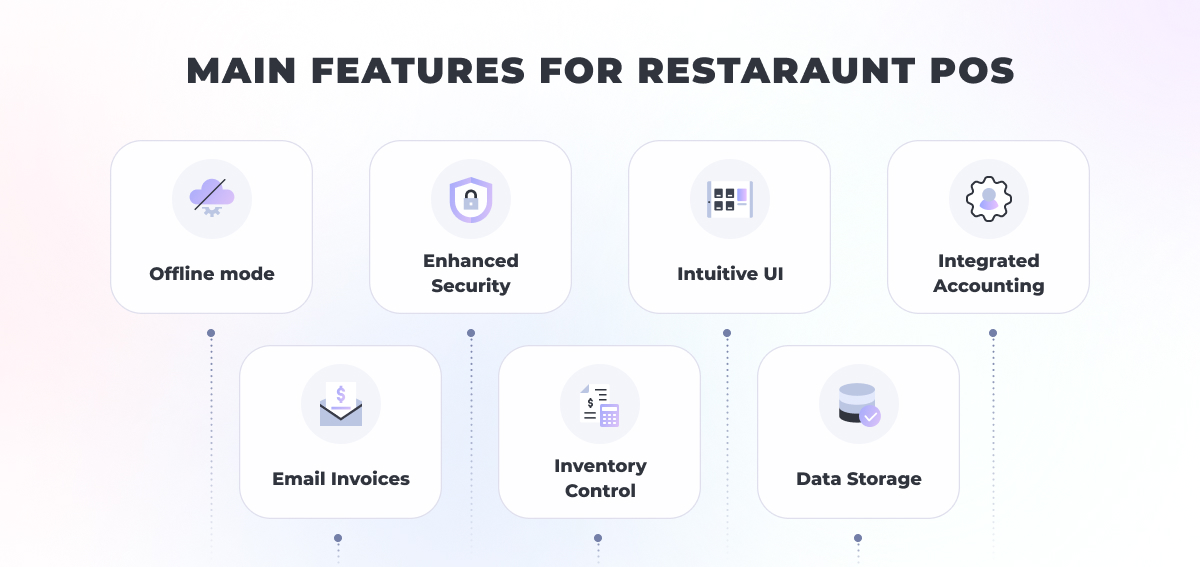
Apart from offering a convenient way to perform transactions, the POS systems should have a set of other advantageous features. Here are the ones we would recommend you to consider while POS development:
Custom Point of Sale development grants you a lot of flexibility. POS is an efficient business tool per se, and it usually gains maximum value through integration with other software pieces. Every transaction processed by the POS devices is also connected with various processes, like inventory management, employee management, etc. So it simply makes sense to make your cafe POS software multifunctional and enhance it with various integrations and additional features beyond the scope of payment processing.
Our team can take your current POS system to the next level and bring more value to your restaurant or cafe. Our business analysts will analyze your business processes to determine the main places for improvement and growth while our tech leads will find the best strategy and supervise the development.
So, what additional features are we talking about?
Restaurant Inventory Control
If you run a small business, you know exactly how time-consuming and expensive inventory management can be. Inventory lets you review the current stock status, so you can restock ahead of time without losing any important ingredient.
You can track all the ingredients you have stocked in the fridge, check the expiry date for each item, and have supplier contacts always at hand. You can then share your stock information with suppliers and schedule delivery based on where you’re now. In a couple of taps or clicks, you will be able to refill your stock almost automatically. This saves a lot of time and money because you do not waste any food, and you can keep serving orders.
In addition, if you have multiple cafes you can create a separate account for each of them. This way you can track several locations at once or even create whole branches of restaurants in the city.
Employees Management and Training
Educating new personnel can consume a lot of time because you have to explain all processes and show how routine tasks are being done. But what if you could input all kitchen processes, including recipes and routine tasks once and for all, and keep them in one place? This way you, for example, can train new waiters in days instead of weeks.
On top of that, you can edit data and operations on the go. For example, you can change prices, manage discounts and your menu from any device in real-time. One more great advantage is that you will be able to schedule the shifts of your personnel remotely and track their performance by correlating the number of orders and served dishes. This is what mobile POS flexibility really means.
A typical POS system consists of the administration section, as well as of the waiter and bartender workplaces. This function ensures that all the business information is safe and secure from editing. No one except the restaurant owner can edit the core operations and prices.
Reports
A primary must-have function of any POS system should help you with a profit/loss table that indicates your restaurant’s performance. It will show you what items are selling the best and what have better profit margins. Generating reports will help you make better business decisions. Reports take raw data and turn it into actionable information, so you can make better decisions for your business growth.
While reporting is important, it’s also important that you don’t get too much redundant information for your decision-making. So, what are the few things that reports can help you decide on?
Maybe you need to know if you should be open on Friday night. Or get a clear understanding of how many employees you need on a Thursday morning. Plus, you will definitely appreciate the insights regarding what items are profitable and what is not. These are just a few things that a good reporting system can help you make decisions on. In addition, using a mobile-based Point of Sale system, you can access and generate reports from anywhere.
Basic Point of Sale Devices
While we’re discussing the POS application development, let’s not forget about the other important aspect of this system: hardware. So the list of traditional physical devices for cafes includes:
- monitor;
- credit card terminal;
- receipt printer;
- cash drawer.

In the era of mobility, POS hardware doesn’t need to be cumbersome. A monitor may be easily replaced by a smartphone with a POS app installed. Self-service kiosks consist of all the devices mentioned. Restaurateurs may choose the most suitable hardware option, and power it up with restaurant point-0f-sale development.
Build your own POS system: What You Need to Think Through During POS Software Development
The easiest way to complete the point of sale development is to cooperate with a software development company, like Altamira. We can provide you with a full cycle of development, and in the end, you will receive a self-sufficient product that you can implement immediately. So, you won’t need to worry about how to make your own POS system, hiring and managing a software team, deadlines, and efficient budget allocation — we will take care of it.
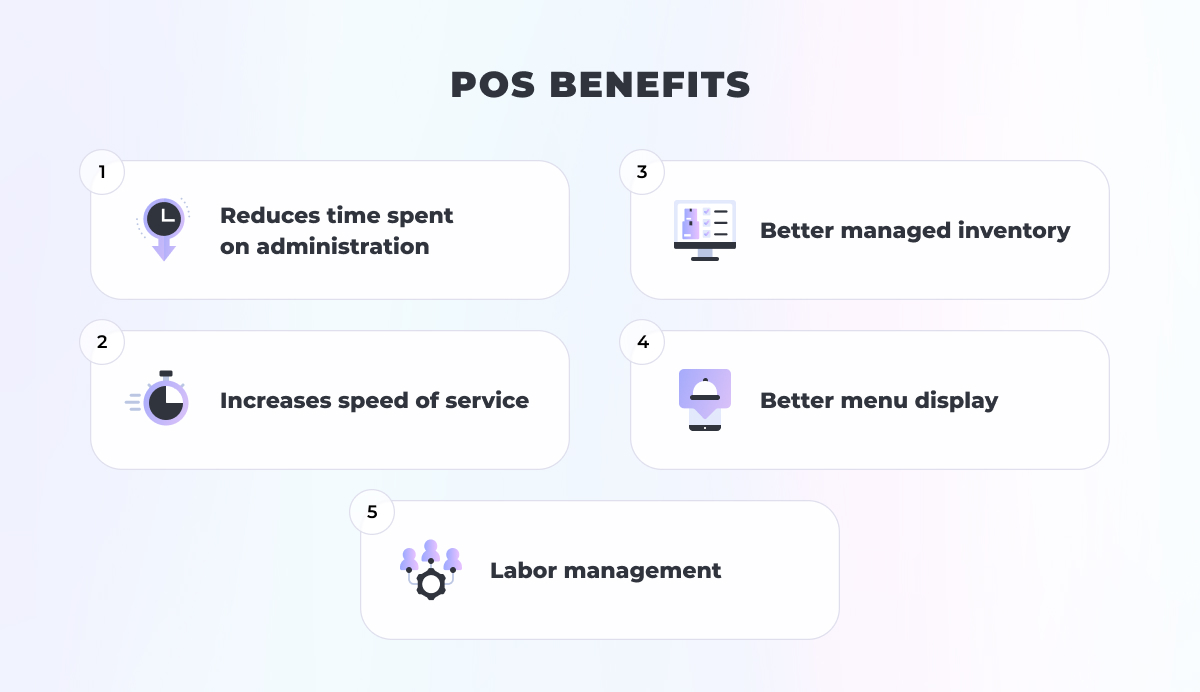
However, your involvement is crucial during the initial stages of cooperation. There are four major things you need to consider before starting a POS application development as a restaurant owner. First of all, make sure that you:
- Identify your future needs. You need to take your time and think about whether you are developing a point of sale system that will be able to grow with your business. Forecast the number of franchises you’re going to open, or how many employees you’d like to hire in the near future. This will help us to estimate a future load and a kind of client-server architecture we’ll need to design. This will also affect the maintenance costs.
- Understand what solution you need. Are you going to use the proprietary hardware, or do you need a multiplatform solution for easier data access and control? The best-case scenario is where you can access and replace the hardware with as little friction as possible. Depending on this choice, we’ll pick the right set of technologies. This can also influence the cost of your solution, so make thoughtful decisions based on your restaurant needs.
- Think about the additional options. Will your POS system have additional functions like reporting, customer marketing, inventory, and employee management? It is better to incorporate all the crucial features into your POS at once so that this optimization can work for the good of your restaurant from the very beginning.
- Consider possible integrations. Are you going to sell POS or integrate with external software services like MailChimp, SalesForce, or any other? If so, you probably need to develop an API, so your product will be much more versatile in terms of connectivity.
How Much Does the POS Development Cost?
There is a lot for cooperating with the software development vendor going on when we talk about POS. You may need to develop a POS system from scratch, or update your existing one: for example, add new features, or integrate it with your CRM or other software.
We estimate every project separately, and the cost depends on the requirements and needs of your business. So, you can receive the most accurate numbers after the interview with our managers and the estimation that our team will run.
However, we can give you a reference on the average cost we encounter while working with POS systems. If you are planning to develop a POS system for mobile, you will need the involvement of the following specialists:
- Product Owner
- Designer
- Front-end developers;
- Back-end developers;
- QA engineers;
- System Administrator;
- Scrum Master;
- Project Manager.
The number of developers usually depends on the scope and complexity of work: the bigger your project is, the more investment it will demand. But you can always start with the MVP development, create a basic product and test it, before going for a full-scale application.
Leave us your email, and we will send you a real estimation for mobile POS application development.
Bottom Line
Automation of processes can be really helpful, and it helps to boost the restaurant business. So if you still do not have a modern POS in your restaurant or cafe, don’t wait up! Just choose the functions you need to automate your cafe business, choose one of the POS development companies as your partner and head start the project!






