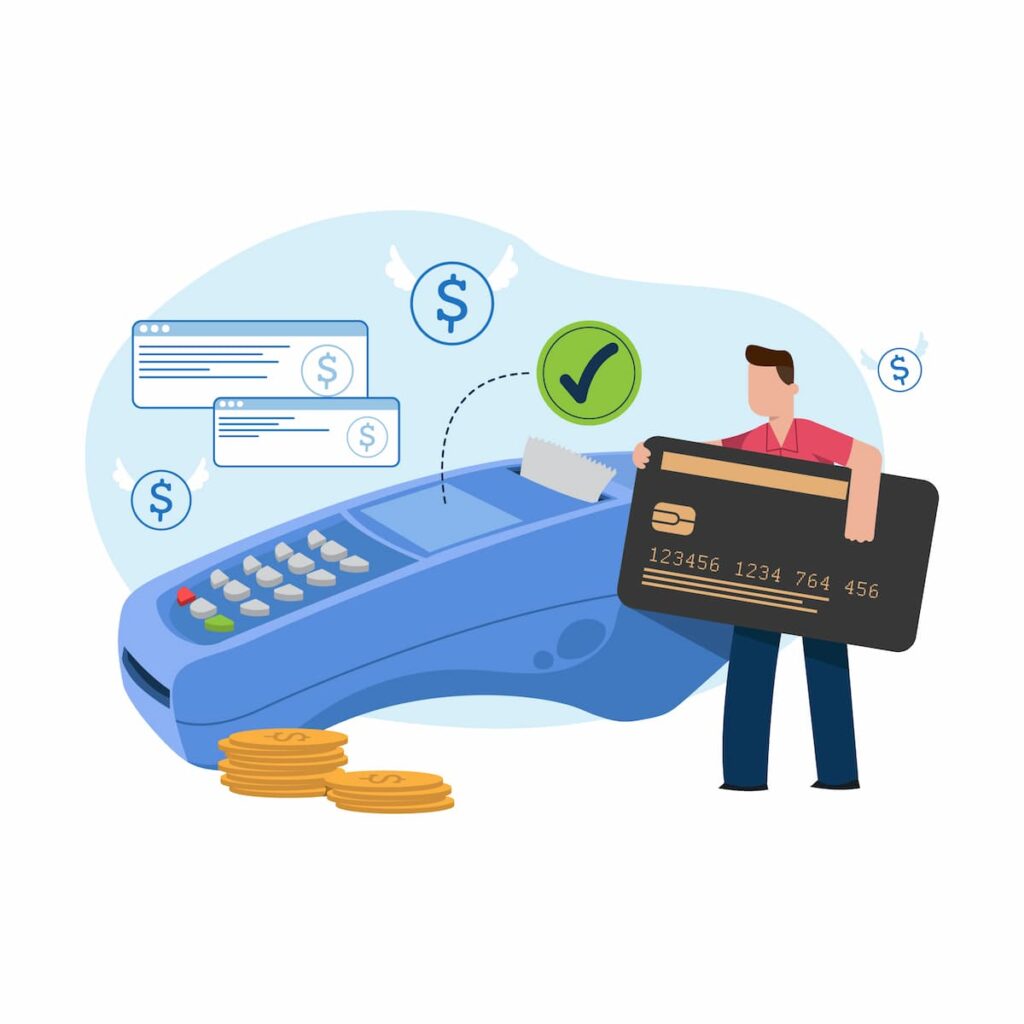Table of Contents
Choosing the right payment processing technology is a top priority for maximising your return on investment. You need a solution that strikes the right balance between functionality, efficiency, and security. The key decision is whether to choose a custom-built point-of-sale (POS) system tailored specifically to your business needs or a pre-configured, ready-to-use POS system.
A custom system allows for full customisation to your unique processes and requirements but comes with higher upfront development costs and ongoing maintenance. A pre-configured system is typically faster to implement and easier to maintain but may require compromising on some desired features or workflow adjustments to fit the existing software.
So, the right choice depends on carefully evaluating your business’s flow, growth trajectory, and budgetary considerations to identify which approach delivers the best long-term value and scalability.
POS industry market growth
The growth of the retail POS terminals market is anticipated to be driven by the increasing use of mobile devices. By the end of 2024, the software-based eCommerce POS sector is expected to account for about 30% of the global market revenue. Retail POS terminals include both software and hardware components.
The COVID-19 pandemic impacted the mobile POS payments segment, with a transaction value impact of $2.4 billion, according to Statista. However, this segment is projected to grow at an annual rate of 16.91% from 2021 to 2025.
Furthermore, the self-checkout (SCO) market, which falls under Terminal POS systems, is forecasted to experience an annual growth rate of 10.2% from 2020 to 2025.
The pandemic has increased demand for a smooth checkout experience that minimises time and reduces interactions with sales staff. As a result, POS systems are expected to experience significant growth in the coming years.
Advantages of custom POS system development
Custom POS systems bring in numerous benefits for businesses from improved customer experience to increased security and compliance.
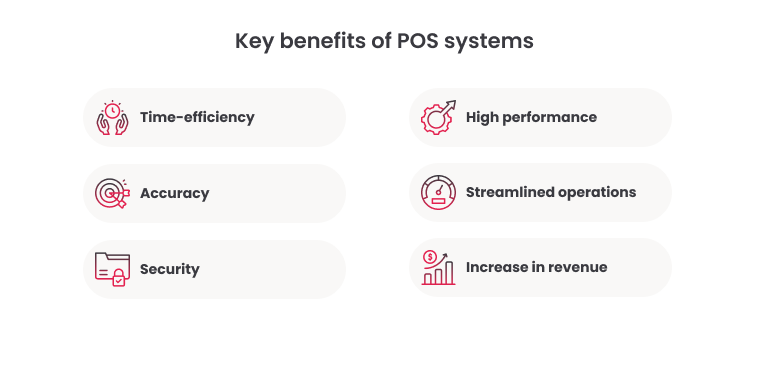
User-friendly interface
Custom POS solutions ensure an intuitive and easy-to-navigate user interface. Such user-friendly design allows employees to quickly master the system, reducing training time and transaction errors.
The clean, organised layout efficiently provides access to key functions like processing sales, managing inventory, and generating reports, boosting productivity and user satisfaction.
High-level security
Security is a must for custom point of sale software to protect sensitive customer information and prevent unauthorised access or breaches. Reliable security features, such as encryption protocols, user authentication systems, and adherence to PCI DSS (Payment Card Industry Data Security Standard), help secure transactions.
Implementing strict security measures allows businesses to build customer trust and safeguard their reputation against potential threats.
Real-time synchronisation
Custom POS software features real-time data synchronisation across all devices and locations. This capability ensures smooth communication and up-to-date information flow, whether transactions occur in-store, online, or via mobile devices.
Real-time synchronisation enables precise inventory management, prevents overselling or stockouts, and keeps customers informed about product availability. As a result, it enhances the overall customer shopping experience.
Omnichannel capabilities
Custom POS software development offers omnichannel capabilities for any shopping experience across in-store, online, and mobile platforms. This ensures consistency and continuity in the customer’s journey, allowing them to access product information, make purchases, and benefit from loyalty rewards across various touchpoints. Omnichannel functionality fosters brand loyalty and enhances sales opportunities.
Customisation options
Custom POS solution offers greater flexibility and customisation to align with each company’s unique needs and preferences. Businesses can tailor their system to match their branding and operational requirements by modifying workflows and integrating specific features or connectors. Such customisation optimises workflows, boosts productivity, and delivers a personalised purchasing experience that resonates with the target audience.
Top POS features
When selecting a POS system, prioritise features that reflect your specific business needs and desired customer experience. Consider these features that many businesses find inevitable.
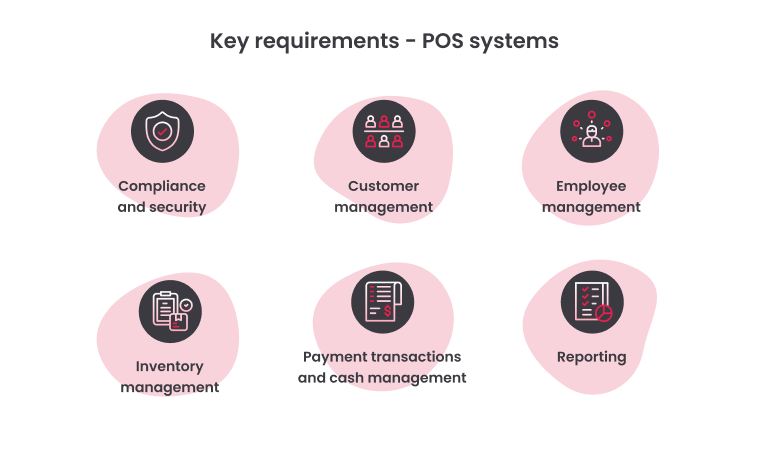
Most POS systems offer applications for Apple and Android devices, enabling mobile checkout via smartphones or tablets. Thus, retail employees can process transactions on the floor, and waitstaff can take orders and payments tableside. While many systems support both platforms, some are exclusive to Apple or Android. If you prefer one platform, factor this into your selection decision. Systems are often optimised for user-friendly and secure iPads, though they are pricier than Android tablets. However, some systems designed specifically for Android offer greater customisation.
Inventory management
The right POS system for your business often depends on your specific inventory management needs, whether you require detailed menu information for food service or precise product quantity tracking for retail stores.
Most POS systems offer inventory management features, but their depth and specificity vary. If your business requires advanced inventory management, ensure your chosen POS system either includes this capability or easily integrates with your preferred inventory software.
Customer management
When considering your customer data needs, a POS system can be instrumental in collecting essential information like email addresses, phone numbers, and mailing addresses and monitoring sales data such as purchase histories and buying trends.
More advanced POS systems can use customer data for just-in-time marketing tactics personalised at the point of sale. For example, based on recent purchases, the system can instantly generate tailored coupons, potentially implying better customer service.
Loyalty programs
Loyalty programs are typically optional add-ons for POS systems, available for an additional fee. Some systems are designed to integrate with third-party loyalty programs. According to Invesp, loyalty programs can contribute up to 20% of a company’s profits, highlighting their potential value in improving customer satisfaction and retention rates and boosting revenue streams.
User accounts and permissions
If your business has multiple employees, a POS system can effectively manage their access and permissions. As the administrator, you can control employee access to various features. For example, you can assign specific permissions to certain employees or roles, enabling them to perform tasks like issuing refunds or voiding transactions. This feature streamlines operations and improves security by restricting sensitive functions to authorised personnel.
Employee management
Most POS systems include employee management features for tracking sales, activities, and performance. Thus, you can identify top performers and those requiring additional training. Using these tools, you can organise competitions, recognize high achievers, and foster a motivated work environment.
Additionally, some POS systems have a built-in time clock and scheduling capabilities. If you already use preferred time/attendance or scheduling software, ensure it integrates smoothly with your POS system.
Reporting
Every POS system generates reports, but their depth and detail vary widely. Choose a system that provides the right level of analytics aligned with your business needs. Consider whether you need basic reports on sales per hour, inventory levels, or other key metrics.
Look for a POS system offering customisable reports that filter data based on date range and specific criteria. Additionally, consider one that lets you tailor data presentation and schedule automatic report emails. This functionality helps you effortlessly stay on top of business insights and make informed decisions.
Integration
Your business likely uses various software, such as accounting programs or CRM systems. Integrating these with your POS system can streamline efficiency by automating data sharing and eliminating manual data transfer.
When selecting a POS system, choose one that integrates with your current software and any future applications you may adopt. This forward-thinking approach simplifies managing operations, supports growth over time, and makes it easier to scale and adapt as your needs evolve.
Payment processing
Some POS systems integrate with third-party payment processors, while others include their own payment processing solutions. Most high-quality systems support various payment methods like swiping, dipping, and tapping, but their fees can vary significantly.
When selecting a POS system, consider the cost implications of different payment processing options. Calculate potential expenses to understand the total cost of ownership. This will help you make an informed decision that aligns with your business’s financial strategies and operational needs.
Usability
Leading POS systems now offer easy installation and user-friendly interfaces. Choose a system that is intuitive and simple for you and your employees to navigate. The software’s complexity should align with your employees’ technical skills and comfort levels. While some businesses prefer basic designs, others need more customisable, sophisticated options to meet specific operational demands. Selecting the right balance ensures your staff can efficiently use the system, enhancing productivity and reducing errors.
Industry-specific POS features to look for
POS systems offer various capabilities, some universal while others are designed for specific sectors like retail and food service. Here are POS features particularly beneficial for retail businesses.
Retail POS features
- Product lookup: Allows quick and easy retrieval of commonly sold items.
- Returns and refunds: Streamlines handling returns and issuing refunds efficiently.
- Barcode scanners: Enable efficient tracking and locating of inventory items using 1D and 2D barcodes.
- Multi-store stock transfers: Facilitates easy stock transfers between locations for businesses with multiple branches/warehouses.
- Stock notifications: Low-stock alerts help maintain optimal inventory levels.
- Cycle count tools: Automates inventory counting and analysis for accurate counts.
- eCommerce integrations: With 19% of sales online, allows processing orders across multiple channels for expanded retail strategy.
Restaurant POS features
- Menu management: Allows servers to create and modify menus, categorise dishes, and use menu engineering to identify best-selling items, helping to optimise offerings based on customer preferences.
- Table-side ordering: For sit-down restaurants, table-side ordering capabilities enable servers to input orders directly into a portable tablet as they interact with customers, enhancing service speed and accuracy.
- Kitchen displays: Kitchen Display Systems (KDS) communicate orders to the kitchen staff in real-time, increasing kitchen efficiency and eliminating the need for paper tickets.
- Table management: These tools assist in designing and editing floor plans, managing reservations, and assigning orders to specific tables, facilitating smooth front-of-house operations.
- Waste management: An advanced feature for managing inventory, especially perishable items, helps to reduce waste and save money by tracking stock usage and spoilage.
- Bar tabs: Digital bar tab features allow establishments to securely verify customer cards and manage open tabs efficiently, ensuring tabs are accurately tracked until accepting payments.
- Take-out and delivery options: With a growing portion of food sales coming from online delivery, these features enable businesses to manage in-house delivery logistics. They allow for the assignment of drivers, tracking of deliveries, and communication with customers.
How to choose custom POS software to enhance your business
Assessing business needs and requirements
Before choosing custom POS software, conduct a thorough assessment of your business needs and requirements. Consider various factors, including:
- Business size: The scale of your operations can determine the features you need in a POS system.
- Industry nature: Different industries have unique demands; for example, a restaurant might need menu management, while a retail store requires inventory tracking.
- Transaction volume: The frequency and volume of your transactions will influence the performance requirements of the POS system.
- Specific operational needs: Identify the specific features needed for your business, such as the ability to handle personalised promotions, discounts, or customer loyalty programs.
Choosing the right POS vendors
Choosing the right vendor is the fateful decision when looking for custom POS software. Here’s how to ensure you select a provider that can meet your specific needs effectively:
- Reputation and track record: Seek out providers known for their reliability and quality. A good track record of delivering tailored solutions to businesses similar to yours is a strong indicator of their capability. Check the customer reviews on Clutch and GoodFirms.
- Domain expertise: Evaluate the provider’s experience in your industry and their technical expertise. Look at their portfolio of past projects to assess their ability to deliver solutions that match your requirements.
- Customer support: Ensure that the provider offers comprehensive support and assistance so you can resolve any issues quickly and minimise downtime.
- Ongoing maintenance: Check if the provider offers ongoing maintenance and updates. This is important for keeping the software secure and efficient, as well as adding new features that can streamline functionality over time.
- Scalability: Consider the POS system’s scalability. It should be able to grow with your business and adapt to increasing demands without requiring a complete overhaul.
Training employees and stakeholders
Here’s how to ensure a smooth transition and optimal use of the new system:
- Training programs: Develop and invest in detailed training programs that cover all aspects of the new POS system. Ensure that these programs explain the software’s features and functionalities clearly.
- Hands-on training sessions: Provide practical, hands-on training sessions where employees can practice using the system in simulated environments. This approach helps users become comfortable and proficient with the system before it goes live.
- User manuals and resources: Create or request detailed user manuals and resource guides from the software provider. These materials should be easily accessible and serve as a go-to reference for users needing help during or after training.
- Ongoing support: Set up a support system to assist employees post-implementation. This could include access to technical support from the vendor, as well as internal support from a dedicated team or a help desk within your organisation.
Learn how to hire a dedicated development team and why it’s worth it.
Budgeting and cost considerations
When implementing custom POS software, establishing a clear budget and considering all associated costs is a must for a balanced investment. Here’s how to approach budgeting for your POS system effectively:
- Initial setup costs: Assess the initial investment needed for setting up the POS system. This includes the cost of the software, hardware if necessary, and any installation fees.
- Customisation costs: Since the software is being customised, consider the expenses related to tailoring the software to meet your specific business needs.
- Training costs: Allocate funds for training programs to ensure your staff can effectively use the POS system. This may include the cost of training sessions, creating instructional materials, and potentially hiring external trainers.
- Ongoing maintenance: Consider ongoing maintenance fees, which cover updates, bug fixes, and technical support to keep the system running smoothly.
- Expansion and scalability: If you anticipate business growth, ensure the system can scale accordingly. Consider potential future costs for upgrading or expanding the software to accommodate additional users, locations, or functionalities.
- Compare vendor pricing: Once you have a detailed understanding of your needs and the associated costs, compare pricing plans from different vendors. Look at what each plan includes, such as support levels, customisation, and scalability options.
Read how to find a new vendor after a fail.
The final words
The right POS software allows you to handle billing and orders, maintain customer information, monitor inventory, manage returns, implement analytics, integrate with mobile devices, and oversee loyalty programs. Therefore, it’s important to consider the system’s ease of use, flexibility, support services, and customisation capabilities to suit your specific business requirements.
Given the variety of POS systems on the market, selecting the right one can be challenging. To make an informed choice, you have to clearly understand your business’s unique needs. Before purchasing a POS system or developing it from scratch, compile a list of your business’s most common activities and identify the features that are most relevant to your operations.
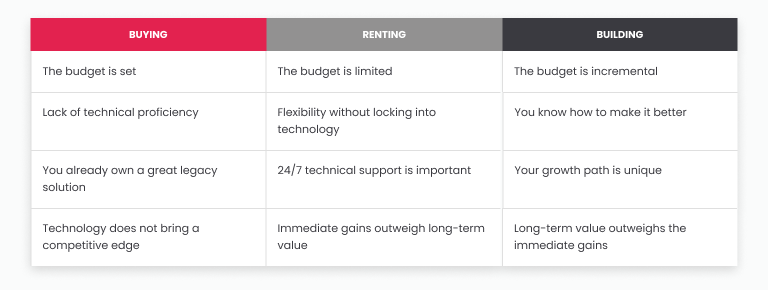
Whether your goal is to customize your POS interface, manage complex inventory systems, or provide smooth transaction experiences, Altamira delivers a scalable and adaptable solution. Our team has an extensive knowledge base in POS development, covering market demand awareness, NFRs, required compliance, and more.
We address common POS software pitfalls with our custom solutions:
- Handling large volumes of users and orders
- Solving possible maintenance issues
- Eliminating lost orders from POS to print
- Efficient integration with delivery services
- Smooth integration with payment solutions
Contact us to learn more!