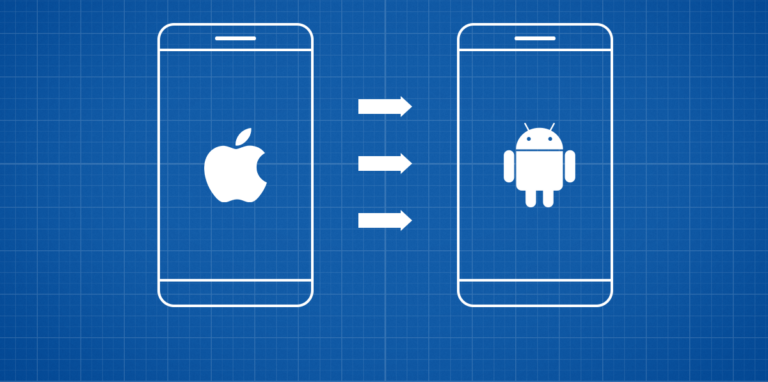If you’re reading this article, you must have chosen iOS as a primary platform for developing your future app. This choice is truly justified for many reasons, as is Android development.
No matter which side you choose, the battle between iOS apps and Android apps will last for ages. Each platform has its own winning points; to learn more about them.
iOS and Android OS – two giants
Android is an open-source Linux-based operating system that is one of the most widely used in the world, with a close to 73 per cent share.
The Android apps are built on Java or Kotlin and are convenient for developers or end-users. Thanks to accessibility, customisable features, and rich functionality, creating an app for the Google Play Store is a great strategic move that allows it to win the attention of many users.
iOS is an OS built mainly on Swift or rarely Objective-C. The source model is closed, including open-source components. iOS apps occupy the leading positions on the market, offering seamless experiences, and have already gained the trust of billions of users.
However, its biggest disadvantage is that the apps built on iOS operate only on Apple devices.
Many Android and Apple users want similar mobile apps on different OS versions. With growing demand, users wonder if it is possible to port Android apps to the iOS platform and vice versa and how to convert Android applications to iOS.
Difference between the iOS and Android app market
Apple users are known to spend more money on in-app purchases or buying apps in bulk.
For that reason, apps like Instagram, Clash of Clans, Nike+, FuelBand, and many others first launched in the App Store and were unavailable for Android platform users for a certain period of time. On the other hand, the Google Play market has its own benefits. For instance, being cheaper, Android OS devices are more widespread, so you can reach a larger audience. According to the latest statistics, around 70% of mobile devices worldwide run Android, while the rest, 30%, use iOS. Despite that huge difference in numbers, iOS apps’ revenue is 75% higher than Android apps’. The reason is that iOS is more popular in North America, Australia, and northern European countries, which have higher GDP and per capita income. At the same time, Android devices have a larger market share in developing countries in Asia, Africa, and South America. Consider this when choosing the monetisation strategy for your future iOS or Android app.
iPhone to Android app conversion – key points to consider
Porting Android apps to iOS is not an easy task, and you need to be ready for a lot of work, management, and supervision.
Here is the list of the main aspects to consider before converting the Android app to iOS or vice versa.
App architecture
Define the OS version supported by your app to set the proper version limit. Next, consider the differences and peculiarities of the two operating systems. Some app platform characteristics may require adding new functions to an app.
Android and iOS UI design specificities
Two various app environments act differently. You need to consider both metric differences. While porting iOS app to Android, bear in mind the differences in screen sizes, various icon sizes, 48DP rule dominance in user interface design, etc. On Apple platform fonts and icons, sizes are measured in points (pt), instead of pixels.

Tools and libraries
iPhone to Android app conversion requires taking into account the code specificities. Moreover, arises the need for a developer to check the compatibility of tools and libraries. In the best case, the app should be rewritten in another programming language.
As you can conclude, porting the Android app to iOS is a challenging task and requires advanced tech skills and knowledge of both OS. Platform adaptation, logic analysis, writing the code, and testing stage are also needed.
Let us now move closer to the nuances that should for sure be taken into account by a developer, aiming to port iOS app to Android or vice versa.
5 steps to port iOS app to Android
Shortly, if you have an app on iOS app, creating the second version for Android is less stressful, as you have already done a part of work.
You don’t need to provide marketing research to understand whether your app will be on-demand. If you possess resources for the development of a second app, meaning it already brings you money.
But don’t underestimate the scope of work needed to create an Android clone of your iOS app.
Step 1. Design
The first and foremost step for porting iOS apps to Android is design development. If you think that using the same old design from your iOS app will be just fine – you are absolutely wrong. The reason is that both operating systems have their own design rules – you can’t convert from iOS human interface guidelines to material design standards Android has.
You need to redesign your app for the new OS in order to make users feel natural and avoid any confusion when using it. Otherwise, users will misuse even common navigation elements and get frustrated, which consequently leads to a bad rating on Google Play.
To get along with the Google user interface, check out the material design guidelines that are recommended for Android apps.
The main differences between the two major OS designs are:
- Buttons
- Lists
- Tabs
- Navigation Elements
- Widgets
- Date and time sectors
Starting with wireframes and mockups, make sure that all the listed elements are redesigned for “Android look”.
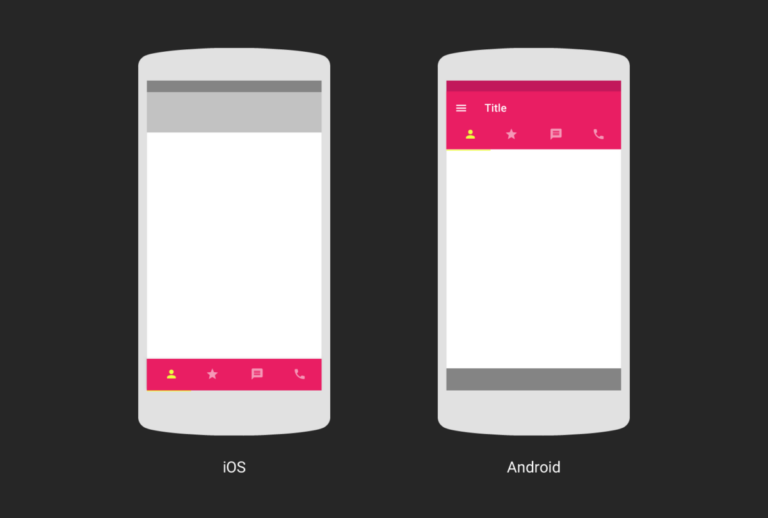
Nevertheless, it’s up to you whether to create a single design for both platforms, like Instagram did, or a customised design that matches the platform’s UI/UX.
Step 2. Android fragmentation
What iOS developers hate about Android is fragmentation. Due to the fact that there are a huge amount of devices running Android, you have to support all the screen sizes and OS versions when developing an app.
However, you can simplify the task by choosing up to 10 devices you are going to target by your app, draw the line between old and new Android versions and be just fine. But screen sizes issue is a common issue for Android porting.
Keep in mind that the content will be rendered on screens with different ratios and in both horizontal and vertical positions.
Step 3. Coding
Since most Android apps are written in Java, you can implement some of the elements from your iOS app if it’s made on Objective-C. However, be careful when recompiling parts that include time-sensitive characteristics.
The reason is the lower performance of Java compared to compiled Objective-C. Moreover, Android possesses fewer libraries for the C code, and they also need to be ported.
But don’t underestimate Android. This OS has some benefits iOS can only dream of. For example, you can never connect your iPhone via Bluetooth to any other smartphone that is not iPhone.
Android owners can send data using this technology to any device they want. Or, Android allows direct access to NFC. You can also set any app as default for some kind of task, while iPhone users miss that opportunity.
Step 4. Testing
As we said before, the number of Android supporting devices is almost uncountable, so the more versions and devices you choose, the more tests you’ll need to run. But don’t panic; there is a scope of frameworks for “bulk” testing on multiple Android devices at once.
We, at Altamira, usually provide testing after each milestone and another one at the end of Android or iOS development process. We never start a new milestone without fixing the bugs found previously. You can find more detailed information about quality control and assurance in this dedicated post.
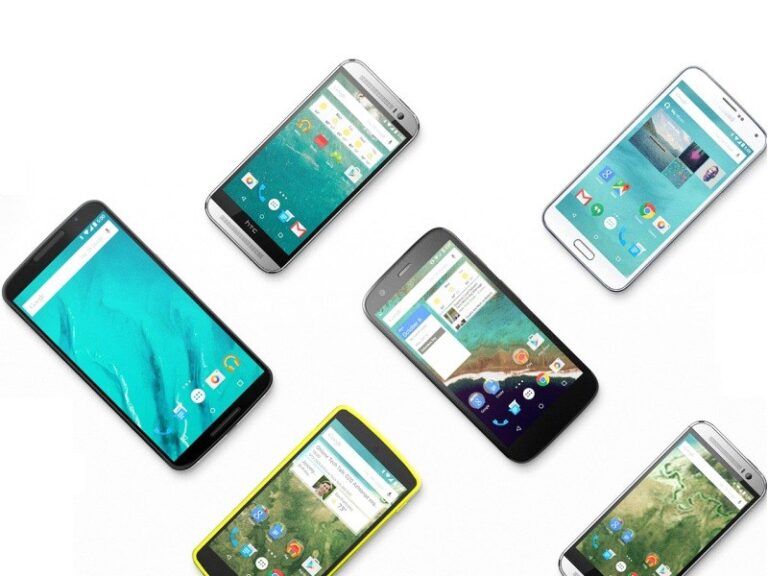
Step 5. Release
If you have gone through the exhausting process of approving your iOS app for the App Store, you can relax. Google Play is less strict, and the process of releasing applications is not that stressful.
The approval process only takes a few hours in Google Play! Do you remember waiting for weeks when trying to approve your app to the App Store? We bet you do. The reason for such a long period is a manual check by Apple developers, who look through each app’s code individually.
Another side of the coin is that Google Play is full of low-quality apps, while the App Store only allows apps that preserve high-quality standards.
Convert iOS to Android – is it worth the effort?
These market leaders have already conquered billions of iOS and Android users and will remain popular on the market for years. However, converting Android apps to iOS and vice versa is time- and effort-consuming. The development team actually has to build the app for another OS from scratch. But, is it really worth the effort taken? Here is the list of reasons why it is good for your business to consider iPhone to Android app conversion:
- High download rate;
- Market demand;
- New user acquisition opportunities;
- Cross-platform app creates great competitive advantage
Conclusion
Having passed the process of developing an iOS app, you will indeed feel more comfortable and aware when porting it to Android. Though Android app development has its own dark sides, it opens a new market and new possibilities for your business.
At Altamira, we offer the development of highly customised, scalable, and intuitive mobile apps suitable for multiple platforms. By employing smart technologies and strategies, our mobile app development process secures excellent performance and user experience across iOS, Android, and web applications.
Cross-platform development services help maximise code reusability, significantly reducing the effort required to develop and maintain apps. This not only speeds up the development process but also ensures consistency in app functionality and behaviour across platforms.
Our team builds impressive, fully-featured apps that offer a rich user experience across all devices. You will get a software solution that works on multiple platforms with a close-to-native interface and experience. Contact us to learn more.