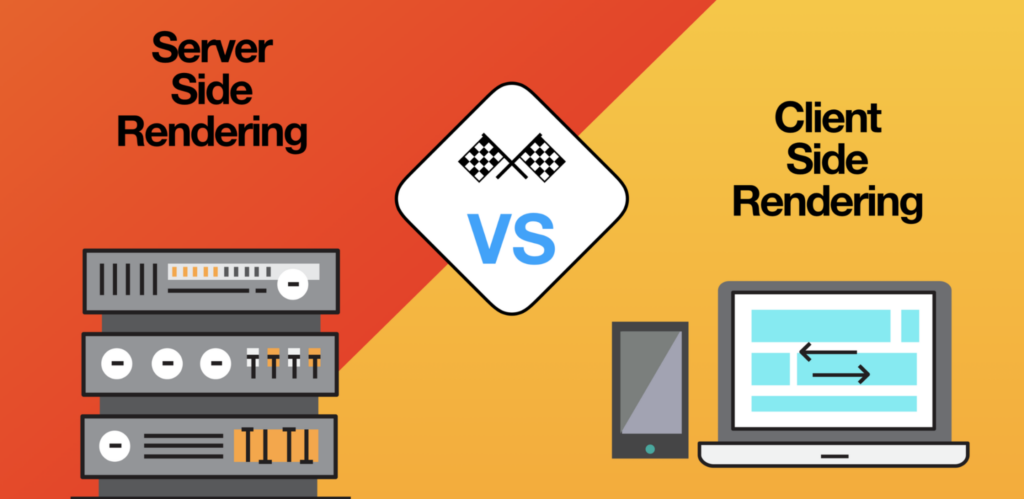Table of Contents
Every new software development implies making many decisions before starting to code. What technology is the best fit, what design could be successful and attractive, what customer demands are, and what frameworks should be chosen and used for the future app?
Often developers have to make crucial momentous decisions that influence the whole architecture of the future application. A key step for web developers is to choose the right platform for realization and rendering the development. This is not easy because the web app can be created in so many different ways. When developers come up with this decision, they have to understand the difference between these ways clearly to make high quality software. When you go to a certain website and click on any button – you send a request to a server, pages are being rendered, and then you get a response – page that you needed.
Request and response speed depends on a few things:
 This type of application rendering is considered to be a new approach and widely used for developing recently. This is rendering of pages just in the client’s browser. Content from the browser is rendered using JavaScript and libraries like Angular, VueJS, ReactJS.So how does client-side rendering proceed? Let’s have a deep look at this process:
This type of application rendering is considered to be a new approach and widely used for developing recently. This is rendering of pages just in the client’s browser. Content from the browser is rendered using JavaScript and libraries like Angular, VueJS, ReactJS.So how does client-side rendering proceed? Let’s have a deep look at this process:
 At the server-side type of rendering pages, a response to the user’s request is generated the whole HTML code of the page. It excludes the need for additional data requests from the client-side as the server-side takes all the activity over before sending a response. This approach gives a quick initial load. Server-side rendering helps to avoid the sending of a huge amount of HTML to the user that leads to less interaction time. This type of rendering implies sending only text and links to the user. This approach perfectly suits different devices and networks and gives opportunities for browser optimizations.
Server-side rendering is considered to be a traditional way of rendering pages. So the main features of processing the page at server-side type are:
At the server-side type of rendering pages, a response to the user’s request is generated the whole HTML code of the page. It excludes the need for additional data requests from the client-side as the server-side takes all the activity over before sending a response. This approach gives a quick initial load. Server-side rendering helps to avoid the sending of a huge amount of HTML to the user that leads to less interaction time. This type of rendering implies sending only text and links to the user. This approach perfectly suits different devices and networks and gives opportunities for browser optimizations.
Server-side rendering is considered to be a traditional way of rendering pages. So the main features of processing the page at server-side type are:
 Most modern frameworks, libraries, and architecture protocols give the ability to render pages at the server-side as well as client-side. All their functions can be used for both types of rendering but it is worthy to notice that architectures inside which two types of rendering are possible are s specific class of solutions with their own characteristics of producing and disadvantages. Some websites successfully use a hybrid rendering. One of the most popular examples is Netflix, a paid movie service. It generates server static landings and simultaneously loads JS for pages with a high level of interaction. Thus it gives the ability for other pages that use client-side rendering more, to load more quickly.
Universal rendering tries to solve the disadvantages from both sides – servers and clients. At the right and accurate combination of two types of rendering, you get benefits from them like initial quick loading, a large number of clients, and high speed of loading at that time. The main con of the universal type of rendering is that this approach can negatively influence the interaction and user experience, besides the initial fast load of the page. These pages can look ready for use but can have no reaction to users` requests quickly, and the loading can take more than several minutes on mobile devices that repel the users.
Nevertheless, server-side and client-side rendering is different, and now we would like to define the main differences between them:
Most modern frameworks, libraries, and architecture protocols give the ability to render pages at the server-side as well as client-side. All their functions can be used for both types of rendering but it is worthy to notice that architectures inside which two types of rendering are possible are s specific class of solutions with their own characteristics of producing and disadvantages. Some websites successfully use a hybrid rendering. One of the most popular examples is Netflix, a paid movie service. It generates server static landings and simultaneously loads JS for pages with a high level of interaction. Thus it gives the ability for other pages that use client-side rendering more, to load more quickly.
Universal rendering tries to solve the disadvantages from both sides – servers and clients. At the right and accurate combination of two types of rendering, you get benefits from them like initial quick loading, a large number of clients, and high speed of loading at that time. The main con of the universal type of rendering is that this approach can negatively influence the interaction and user experience, besides the initial fast load of the page. These pages can look ready for use but can have no reaction to users` requests quickly, and the loading can take more than several minutes on mobile devices that repel the users.
Nevertheless, server-side and client-side rendering is different, and now we would like to define the main differences between them:
- Speed of the internet
- Distance between client and server
- Quantity of users on the same website and optimization of the page
- Website optimization for loading
Client-side rendering
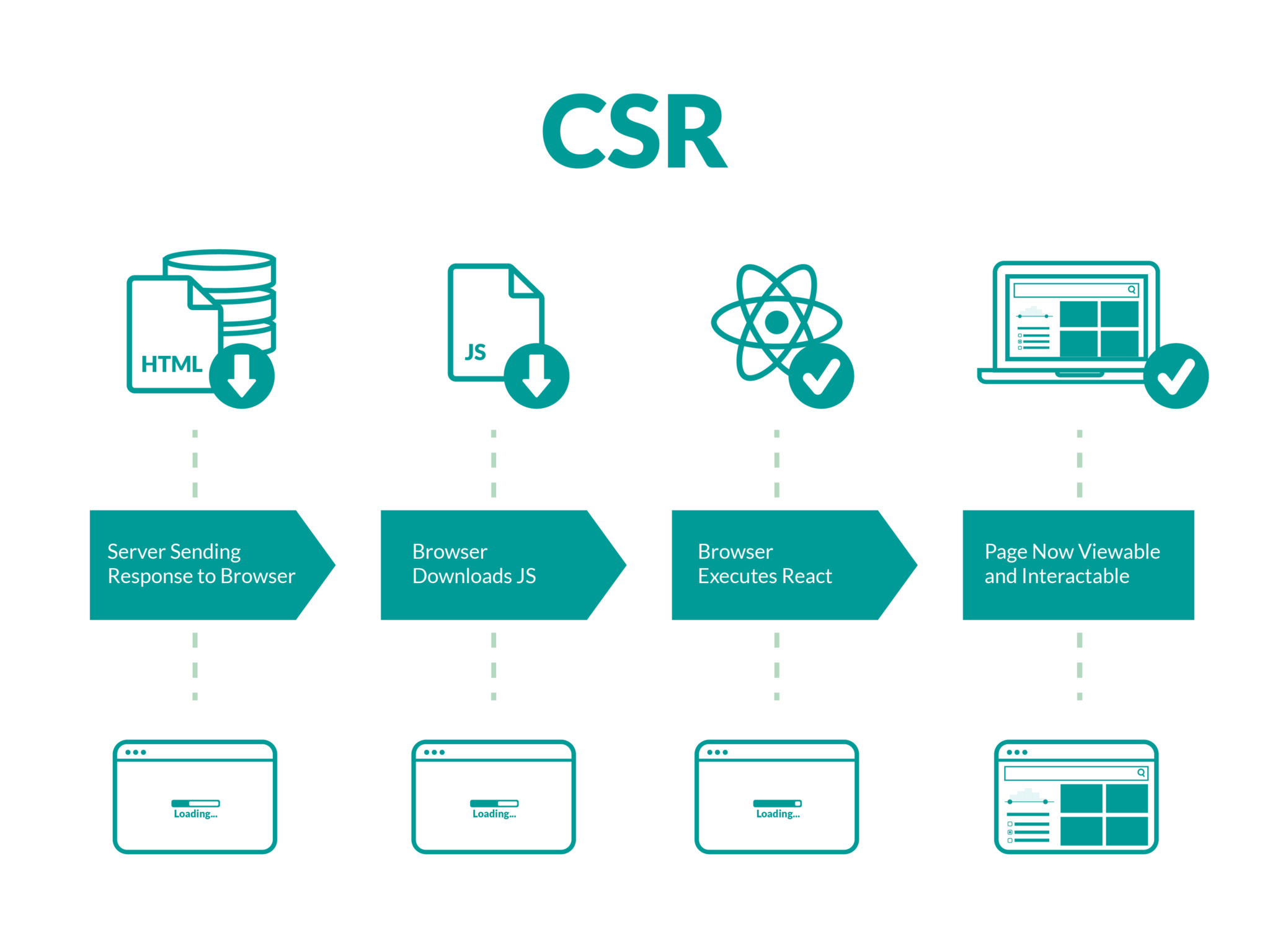 This type of application rendering is considered to be a new approach and widely used for developing recently. This is rendering of pages just in the client’s browser. Content from the browser is rendered using JavaScript and libraries like Angular, VueJS, ReactJS.So how does client-side rendering proceed? Let’s have a deep look at this process:
This type of application rendering is considered to be a new approach and widely used for developing recently. This is rendering of pages just in the client’s browser. Content from the browser is rendered using JavaScript and libraries like Angular, VueJS, ReactJS.So how does client-side rendering proceed? Let’s have a deep look at this process:
- Sending a request for information to a website using a browser;
- Content Delivery Network can be used to serve static HTML, CSS, and supporting files to the user;
- When the user sees the process of loading the page, it means that the browser downloads the HTML and JS;
- Then the browser makes API requests using the HTTP request to show the dynamic content and renders it to the final aspect;
- After the server responds, the final look of content is rendered using DOM processing in the client’s browser.
Client-side rendering the pros and cons
As client-side rendering is just one of the possible ways of building software, it has its advantages and disadvantages. It is important to define if this type is suitable for your project from the very beginning to develop a high ranked app. Pros:- Fast rendering process
- Simple navigation
- Lower server load
- Relevant for web applications
- Slow loading for the first time on the website
- Need for external framework libraries
- A weak side of SEO
- Some or all content is not included
When to use client-side rendering?
The client-side type of rendering has its peculiarities and unique options. It will suit not all web solutions. It is important to define your business strategy and the main aims of your future software. A logic issue is to find out where and for what goals client-side rendering is used. This type of web solution will be appropriate if:- Your web app is going to have a compound UI design. It means that the application will consist of a big number of pages with diverse functions.
- A large amount of dynamic data
- Your aim is a large number of users, so the app should be designed for it
- Write preference of the site prevails
- This type of rendering gives a potential opportunity for a mobile app for the same project, so it is better to develop API + Frontend from the beginning if you would like to develop a native mobile app in the future
Server-side rendering
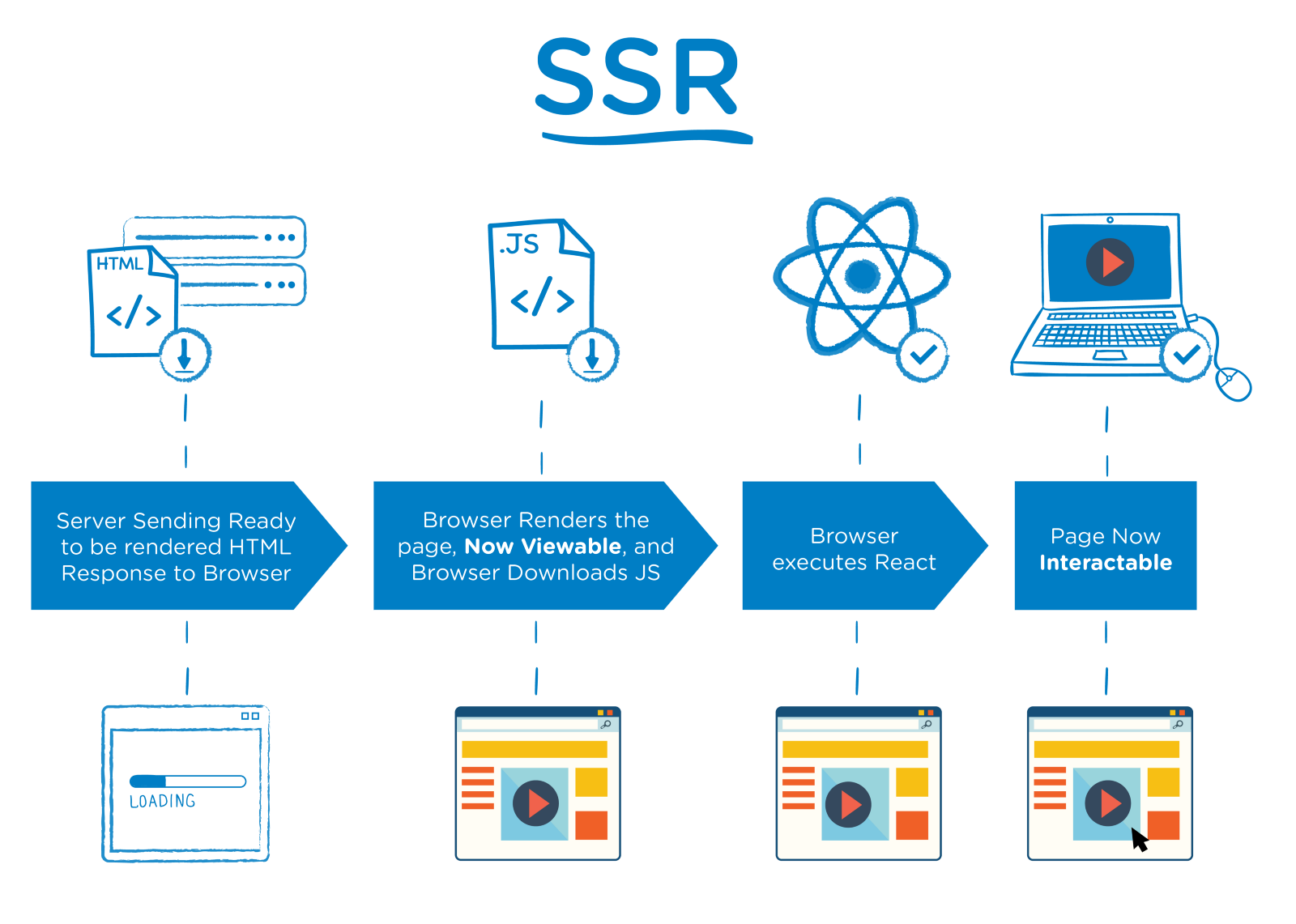 At the server-side type of rendering pages, a response to the user’s request is generated the whole HTML code of the page. It excludes the need for additional data requests from the client-side as the server-side takes all the activity over before sending a response. This approach gives a quick initial load. Server-side rendering helps to avoid the sending of a huge amount of HTML to the user that leads to less interaction time. This type of rendering implies sending only text and links to the user. This approach perfectly suits different devices and networks and gives opportunities for browser optimizations.
Server-side rendering is considered to be a traditional way of rendering pages. So the main features of processing the page at server-side type are:
At the server-side type of rendering pages, a response to the user’s request is generated the whole HTML code of the page. It excludes the need for additional data requests from the client-side as the server-side takes all the activity over before sending a response. This approach gives a quick initial load. Server-side rendering helps to avoid the sending of a huge amount of HTML to the user that leads to less interaction time. This type of rendering implies sending only text and links to the user. This approach perfectly suits different devices and networks and gives opportunities for browser optimizations.
Server-side rendering is considered to be a traditional way of rendering pages. So the main features of processing the page at server-side type are:
- Sending requests to a website by the user.
- The server checks the resource and prepares the HTML content.
- This compiled HTML is sent to the client’s browser for further rendering and display.
- The browser downloads the HTML content and makes the page visible to the user.
- The browser then downloads the Javascript libraries, and it makes the page interactive.
Server-side rendering the pros and cons
As we already defined that server-side type can not suit all web solutions, consequently there are some causes of that. It is high time to mention the key advantages and disadvantages of server-side rendering. Pros:- Quick initial access – at server-side type, pages are rendered very fast for interaction with users, even if the speed of your internet provider is not high. This function gives a great user experience;
- High level of SEO search – the content of the pages get indexed more quickly than client-side type;
- Excellent static site.
- The transition from one page to another takes more time that SSR, especially if the amount of data is big; it happens because of double rendering on both sides – servers and clients;
- The vulnerability that gives more chance for a surface attack;
- Complicated caching – server-side rendering gets more complex cache than client-side rendering;
- The cost of the server is basically higher because it needs to be more powerful than CSR;
- Higher latency – if there are too many users on the website who make the same requests, the traffic speed can be very slow, the time counts in milliseconds, so it can be a crucial con.
When to use server-side rendering?
Although server-side rendering has enough disadvantages, it is widely used for developing new software. Of course, it can fit all applications but there are cases where it is needed. You choose a server-side rendering if:- The future web application will have pretty simple UI with a little number of pages and options
- A little amount of dynamic data
- Read preference of the site prevails
- It is designed mostly for a small number of users
Pre-rendering
Pre-rendering is a web browser feature. Its main aim is to speed up the web surfing experience. For example, when you open a new page in your browser, part of the content from another page can be pre-rendered, like the preparation of the future full rendering. So if you continue surfing and on that website and go to that pre-rendered page, it will load very fast as the beginning of rendering the next page has already started before. So does pre-rendering have any benefits or it is rather useless? The main advantage of this process is it shows a certain content for SEO that attracts more users. On the other hand, pre-rendering doesn’t show the full content of the page and it decreases the level of users` interaction. All in all, pre-rendering has more disadvantages and it is not a necessary process.Server-Side rendering vs Client-Side rendering
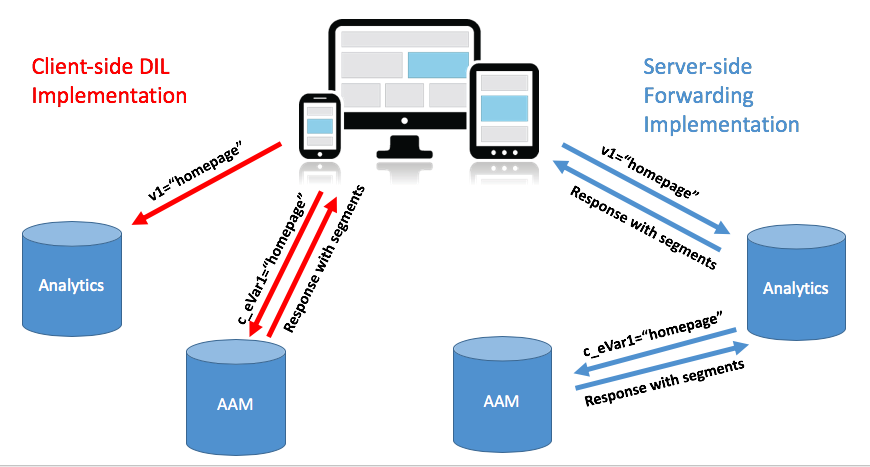 Most modern frameworks, libraries, and architecture protocols give the ability to render pages at the server-side as well as client-side. All their functions can be used for both types of rendering but it is worthy to notice that architectures inside which two types of rendering are possible are s specific class of solutions with their own characteristics of producing and disadvantages. Some websites successfully use a hybrid rendering. One of the most popular examples is Netflix, a paid movie service. It generates server static landings and simultaneously loads JS for pages with a high level of interaction. Thus it gives the ability for other pages that use client-side rendering more, to load more quickly.
Universal rendering tries to solve the disadvantages from both sides – servers and clients. At the right and accurate combination of two types of rendering, you get benefits from them like initial quick loading, a large number of clients, and high speed of loading at that time. The main con of the universal type of rendering is that this approach can negatively influence the interaction and user experience, besides the initial fast load of the page. These pages can look ready for use but can have no reaction to users` requests quickly, and the loading can take more than several minutes on mobile devices that repel the users.
Nevertheless, server-side and client-side rendering is different, and now we would like to define the main differences between them:
Most modern frameworks, libraries, and architecture protocols give the ability to render pages at the server-side as well as client-side. All their functions can be used for both types of rendering but it is worthy to notice that architectures inside which two types of rendering are possible are s specific class of solutions with their own characteristics of producing and disadvantages. Some websites successfully use a hybrid rendering. One of the most popular examples is Netflix, a paid movie service. It generates server static landings and simultaneously loads JS for pages with a high level of interaction. Thus it gives the ability for other pages that use client-side rendering more, to load more quickly.
Universal rendering tries to solve the disadvantages from both sides – servers and clients. At the right and accurate combination of two types of rendering, you get benefits from them like initial quick loading, a large number of clients, and high speed of loading at that time. The main con of the universal type of rendering is that this approach can negatively influence the interaction and user experience, besides the initial fast load of the page. These pages can look ready for use but can have no reaction to users` requests quickly, and the loading can take more than several minutes on mobile devices that repel the users.
Nevertheless, server-side and client-side rendering is different, and now we would like to define the main differences between them:
| Server-side rendering | Client-side rendering |
| Dynamic content loading is quicker as SSR has more powerful computing and network speed | Dynamic content loading takes more time as the computing power is restricted |
| SSR is more suitable for the website development as a cache of the newly opened tab takes care of load speed | CSR is more appropriate for web applications as this type of rendering ensure in fast speed of loading that is crucial for web apps |
| SSR takes less time for the first load of the page | CSR has a slower initial load but it has a privilege for the next loadings comparing to SSR |
Conclusion
Choosing a type of rendering depends on the solution you want to get as the final result. It is important to set the goals and build the right strategy for your project from the very beginning to clearly understand the features, audience, and other needed processes. Also, you have to understand the concepts of server-side and client-side rendering, accurately study all peculiarities, advantages and disadvantages, possible problems and errors, and the ways of solving them. Building the business strategy and the right approach to solution development. Your project depends on your choice of the team of professionals – Business Analysts, experienced developers, QA specialists, UX designers. Paying attention to every detail during the development will lead to a successful app production.FAQ
It depends on the requirements for your future application – which commands, features and functions it will have. It is better to get a professional consultation with BA and developers to define what you need.
SSR has a faster initial load comparing to CSR but all next CSR loadings will be faster. Also, SSR is better for a website, and CSR is mostly used for web applications.
This is a hybrid type of rendering. It usually combines features of SSR and CSR to use different types for different processes on the pages.