Table of Contents
Whether you are building a smartphone mobile app for mobile devices, you will have a decision to make. Tell me the best application you can buy to improve your business or personal life? How you make this decision depends on several factors. As hybrid applications fall into the middle-of-the spectrum between mobile apps and websites they are similar and share several characteristics, and these two approaches are clearly advantageous. The article helps you to understand the difference bettwen the native and hybrid app development and uncovers the main nuances of hybrid app development. It was created with the particicpation of an expert from our tech department – Serhiy Rakovskyi and contains unique insights and great practical examples allowing to answer all your arising questions.
Mobile apps - a way to promote your services digitally
Mobile apps increasingly play the role of a decisive factor for the end customer. Covid-19 has strongly pushed this direction- instead of standing in line and talking to people, you can press buttons on your phone.
It’s just like Netflix once started – a person could rent a movie without getting up from the couch. These days people are willing to do more and more without leaving the house and talking less: ordering food, making an appointment with the doctor, etc.
But what happens when a business decides to move services digitally? A whole bunch of various solutions opens up, from choosing a marketplace, or existing service to developing one’s own solution.
Mobile app development - choose native apps or hybrid app development?
What kind of mobile app development should be chosen: native apps or hybrid mobile apps? Have no idea what it is? Let’s go a little deeper.
The building of native apps presupposes the development of a solution for a specific iOS or Android platform. In this case, the development team needs at least 2 people who will develop each of the platforms independently or slightly dependent on each other.
Hybrid mobile app development is mobile app development for both platforms at the same time, and one person can develop a solution for 2 platforms at once. What is the catch if so far the hybrid app development has an advantage?
Benefits of native app development
- Higher performance due to the fact that there are no “intermediaries” between the code and the operating system on which the hybrid app is launched.
- The best user interface of mobile apps is due to the fact that it is developed for a specific platform.
- Support for shopping malls and more productive mobile apps rank higher in the rankings.
However, the development of mobile apps frameworks does not stand still and every year the performance of hybrid applications is growing, and even now it is difficult to determine whether it is a native application or a hybrid mobile apps in front of you.
Disadvantages of building native mobile apps
Also, since we have described the pros, let’s discuss the cons of native app development relative to hybrid apps:
- Development costs – you need to pay for the development of applications for individual platforms.
- Time – the designer needs to take into account the UX of multiple platforms, the development of applications goes in parallel and cannot be duplicated for another platform.
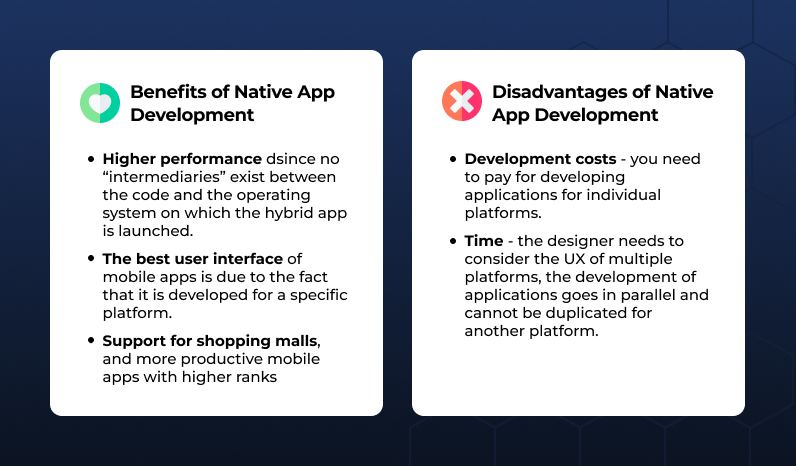
Hybrid app development benefit over mobile apps
Hybrid app development is development for multiple platforms at once, and the advantages stem from the disadvantages of native app development:
You do not need to pay for the work of several teams because one team can create a solution for iOS and Android at once, and development time is reduced because you do not need to develop 2 separate applications.
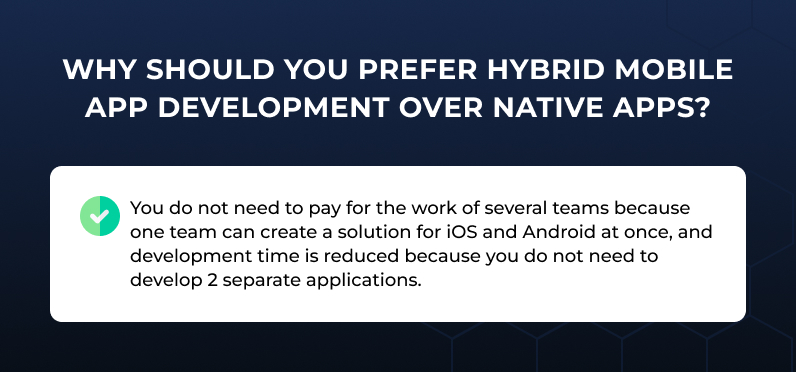
How to choose the right framework when building hybrid apps?
When a decision is made about Hybrid development, the question arises: what to choose as a tool? What are React Native and Flutter? React Native and Flutter are hybrid app development frameworks. Each of them has its advantages and disadvantages, each uses its programming language.
React native app development frameworks
React Native is an older hybrid app development framework developed by Facebook initially as an internal project, but then it was introduced to the world and very quickly gained huge popularity. Hybrid mobile apps are written using React Native: Instagram, Facebook, Skype, and Tesla.
Flutter app development frameworks
Flutter is a framework developed by Google initially for their new Fuchsia operating system, but also with the ability to develop cross-platform apps for iOS and Android and more. Unlike React Native, it uses its own Dart development language, which is also being developed in parallel with Flutter by Google..
What is better for my project?
React Native and Flutter are the 2 kings of hybrid app development instruments. Both of them have a huge community, tens of thousands of ready-made solutions and components for software developers, and flexible development tools.
However, one of them stands out much more and soon one of them has the opportunity to become the sole ruler in the hybrid application development. Both of these tools are similar in many ways, but there is one difference between them. Let’s dig into the technology.
The difference between React Native apps and Flutter apps
Architecture - X-Compiled/Hybrid (Flutter) vs JS Native (React Native)
Hybrid app development using Flutter allows building hybrid apps, which are considered Cross(X) compiled apps. It means these hybrid mobile apps are written in a language that allows them to interact natively with the OS, Android or iOS, and the mobile device’s hardware. Google launched Flutter in response to what it saw as React Native’s limitations in natively interacting with mobile devices in the context of more complex hybrid apps.
“Flutter widgets include all the important platform differences such as scrolling, navigation, icons and fonts, and your Flutter code is compiled to native ARM native code using native Dart compilers.”
On the other hand, mobile hybrid apps built using React Native are referred to as “native JavaScript”. Unlike Flutter, React Native JS’s native status means that it must communicate with the underlying mobile device hardware via a bridge. UI components developed in React Native are native to Android or iOS mobile operating systems, but interacting with the underlying hardware is not considered “native”.
If we give a simple example, then the button in the Flutter mobile application will look the same on all platforms and all versions of this platform, in turn, to achieve such an effect in React Native, additional efforts are needed, which increases the development time.
This means that hybrid mobile app development using React Native can take longer and even approach the development time of native mobile apps.
Benefits of Flutter hybrid mobile app development
Each hybrid mobile app framework is being actively developed and updated with new features, but Flutter has several key features and benefits that give it a chance to take a leading position in the hybrid framework market.
The ability to create applications not only for mobile platforms but also web apps, Windows, and macOS operating systems out of the box. Unlike React Native, you do not need to connect additional libraries, developers immediately have the opportunity to develop for almost everything that has a screen.
A lot of libraries that are used in most applications including Firebase, Google Maps, Google/Apple pay are also developed by Google and the support for these libraries is at an extremely high level.
Also, with each update, Flutter focuses on performance and soon it will be very difficult to distinguish an application written in Flutter from a native application.
If at the time of the release of Flutter there was a problem in the insufficiency of ready-made solutions, now alternative components are already appearing even for non-trivial components. At the moment, everything is needed for almost any application.
Nuances of hybrid app development
What are the nuances of hybrid app development, due to which development speed is achieved? Everything is quite simple, in native mobile app development there are UX restrictions, fairly strict rules for existing UI elements, and if you need to customize some simple elements, you often have to go down to a low level of working with the UI.
For example, in Canvas in Android and draw everything from scratch. In turn, Flutter is already a blank slate and the customization of elements is almost limitless. Also, Flutter for the same Android requires writing much less code. Consider the following examples.
A simple list of elements
For Android, you need to create a markup file that will describe the UI element of the list, you also need to create a special adapter class that will bind data and UI elements of the list, a file that will describe how to initialize the UI element with data. Finally, you need to initialize the list when creating the screen.
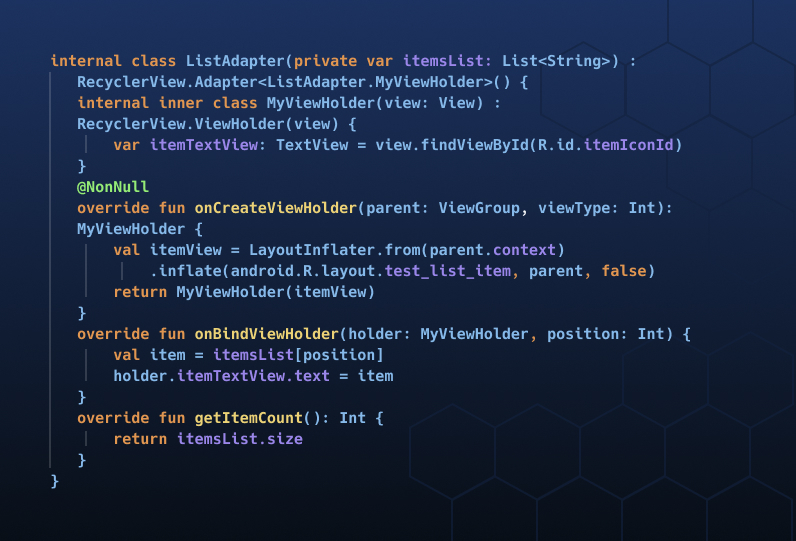
and in such a way every time you need a list of something.
Let’s take a look at how Flutter handles this:
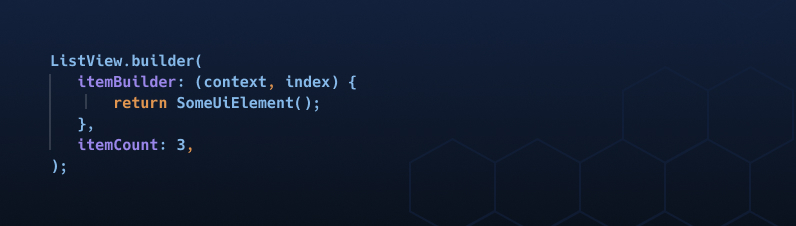
And that’s all. Flutter will draw a list of elements on the screen that has no difference from its implementation on Android. 3 files, a lot of code, and all for something as simple as a list. Flutter mobile app developers don’t like Android Recycler View either, so this list fits in potentially 6 lines of code. Brilliant, isn’t it?
Let’s expand on the list example. In your Android application, you want the behavior of the list, for example, in iOS, when when the end of the list is reached, the list continues to scroll and then falls with a slight bounce, as if it had been dropped from a height. An Android mobile app developers need to make a separate mechanism and describe the behavior during OverScroll. Flutter mobile app developers developer yawn and just adds one line of code:
physics: const BouncingScrollPhysics(),
and here you are , the list in android will have the iOS list behavior.
You need to understand that these are examples far from reality, but based on them you can already understand how much less time a Flutter developer needs to implement in the same functionality in Android.
Flutter also allows not only to save developer time on hybrid mobile apps building, but it also allows you to add features to applications that are too difficult or even impossible to add to native applications.
For example iOS swipeToBack behavior in android. If a native application is being developed, then a similar mechanism will not be implemented in Android, because this contradicts the UX concept, most Android-based phones have a physical back button. However, this is not a problem for Flutter, it supports similar functionality out of the box for both mobile platforms. Whether to use it or not is another question.
Also, what speeds up the hybrid apps development process at times, the so-called Hot Reload, is the application of changes in the source code on the screen instantly.
For example, the payment screen. To reach it, you need to pass the screen with a choice? put something in the cart, go to the cart and get to the payment screen. And to change something, you need to constantly go through this path and the developer loses time on such procedures. Flutter developer has a Hot Reload tool, he does not need to leave the screen, all changes will appear on the fly.
And even if there is not enough rich flutter functionality and there are no ready-made solutions, you can always do everything directly in the desired platform. Flutter has a tool that allows you to run native platform code if needed. For example, you need to use the Realm database, there is no high-quality solution for Flutter yet, but you can always turn to solutions for Android / iOS platforms. For example, if you need to get a list of restaurant orders, flutter will automatically determine on which platform it is running and refer to the native code of the platform itself, for this you need to write all the necessary methods on each of the selected platforms, which of course will increase development time because the code cannot be reused, but this is not causing the project to be stopped.
Flutter has absorbed many years of experience in developing native applications, as well as the experience of launching and operating one of the best hybrid app tools on the market at the time, to become the absolute leader in the field of hybrid app development, making it possible to create a solution for all current platforms.
How to choose a team of hybrid mobile app developers for your business
Choosing a team of hybrid mobile app development companies for your development needs is a challenging task. You need to find a reliable, experienced partner that will fully focus on your business needs and will know how to build mobile apps that will impress.
The availability of expertise in your field, the company’s experience in both native and hybrid app development, availability of experts specializing in different areas like design, development, testing, etc. are the most crucial factors that should guide you while choosing the development partner.
Altamira team has more than a decade of experience in building custom native and hybrid apps. We have a rich portfolio of successfully finished projects and numerous positive reviews from our clients.
Our team offers a wide variety of services including the discovery stage, building MVP, providing outstaffing and team augmentation services. If you are in a search of an expert and reliable mobile app development partner who will understand your needs and contribute to your higher business productivity and growth – you are in the right place.
Summing up
Hybrid app development refers to creating a single application for the operating system Windows, Android, and iPhone. In hybrid applications developers have one code-separator for each platform. They can write the code one-time and then run that code everywhere.
Nevertheless, it could be done by using a variety of tools that make communicating between native platforms easy. Because of these tools, hybrid mobile apps can be compilable and converted into native apps. However, to make your app competetive and enable it to beat the counterparts, take into account all the nuances of hybrid app development discussed in the article.



