Table of Contents
WordPress is known to be the most frequently used content management system (CMS) on the web.
Nowadays, 42.6% of websites are built on this platform, which translates to about 85.6 million websites.
But why is WordPress so popular, and is it good if you need a reliable website for your business?
Originally, WordPress was built as a blogging platform.
In the beginning, when you install WordPress, the basic functions available are adding new posts, sharing them via social media, and creating static pages.
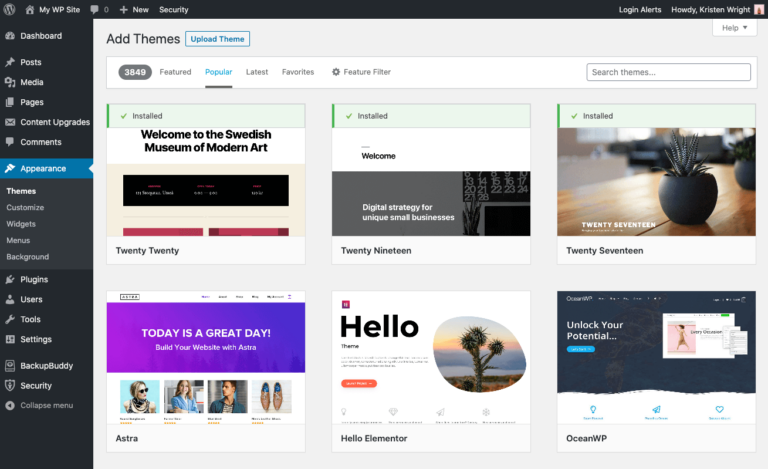
This native functionality is enough for blogs like this or simple company websites.
But if you want to develop a custom and functional web platform, you have to forget about using WordPress for a business website because WordPress website development is not scalable and functional enough to grow along with your company and provide your business with all required modern automation and management tools.
Here we have gathered some crucial information proving our point, so don’t hold off on making changes any longer, dive into this blog post right away!
Review of WordPress: 8 reasons why it is a bad idea
1. Theme design
WordPress itself, together with different platforms like Envato Market or Template Monster, offers a great variety of website designs called Themes.
Your website has front-end styling installed into your WordPress account.
It contains a colour scheme, widget locations, page templates (layouts), fonts, and other stylistic details.
Generally, free WordPress web development themes offer simple design and limited functionality, and premium themes include more features and stylish design.
The strong point of such themes is the low price point at which they start and the possibility of starting even without paying any money for hiring a designer.
The weak aspect of such themes is that you download the theme, and it can easily turn out that it does not suit your brand identity as it is supposed to.
Moreover, when you insert your media files, the template doesn’t look as “premium” and stylish as it used to be at the preview (designers of premium themes spend hours finding pictures from photo banks that match each other perfectly).
And later, when you decide to customize the bought theme, you must hire a developer, even if you tried to avoid it initially.
If the chosen theme contains too many functions that you will not use, be prepared to get an extremely slow website.
On top of that, you miss out on a chance to highlight your brand uniqueness and increase your brand awareness.
Chances are that the same theme can be used by several companies, and your website will look quite basic.
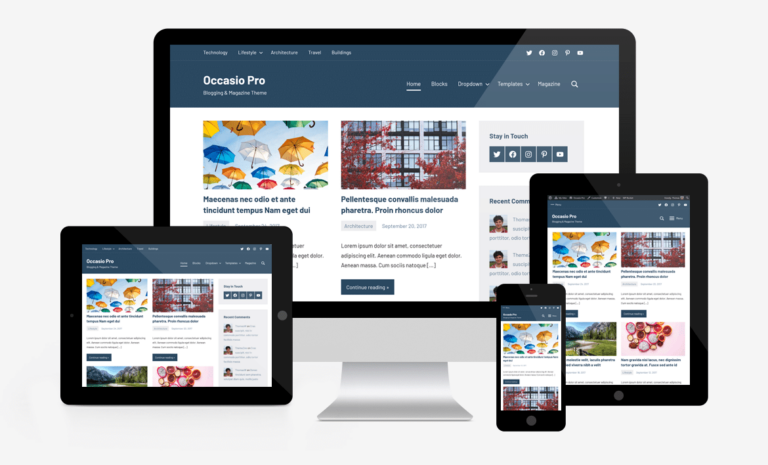
If your goal is to stand out from competitors, a special custom design is a must!
2. Functionality
Extending the functionality of your WP website is very easy – you just need to install plugins.
The market is full of different plugins that can add any needed function to your website.
But don’t be so happy and relieved; install numbers of them on your page.
The sad truth is that plugins slow down your website, and the more plugins you install, the slower your website will work.
Also, plugins can come into collision and stop working together.
When you download plugins made by different vendors, they don’t always collaborate with each other, and you might lose functionality instead of obtaining them.
That’s why sometimes you need to spend time and money on customizing each plugin in order to fit your website.
3. Frequent upgrades
Being open-source software with lots of developers working on it, WordPress 6.0 releases new features quite often; themes and plugins also get regular updates.
To make it more clear, take a look at the expansive list of WordPress updates.
As you may see, the latest release took place on May 03, 2022. Sometimes WordPress even ends up being updated 5 or even more times a month.
At the same time, this can play a trick on your website.
Sometimes, when the WordPress theme or plugin updates, it can break down and stop working.
That’s why you should always make a backup and test all the new features before updating the live website. Do you really want to mess with this stuff any time a new upgrade is released?
4. Insecurity and vulnerability to hacking
As WordPress is the most used CMS platform in 2022, it regularly becomes the target of hackers’ and spammers’ attacks.
Even downloading reliable security plugins will surely protect you from security hacks and malicious activities.
- Backdoors
- Drive-by downloads
- Pharma hacks
- Malicious redirects
- forms spamming
If your website is actually a web platform with thousands of users, security is of vital importance because any vulnerability can affect the users and negatively impact your credibility.
Considering the security issues, developing a web portal based on WP is quite risky.
5. Poor SEO Performance
WordPress positions itself as an SEO-friendly platform, but in fact, almost every open-source CMS is SEO-friendly.
Though it has to optimize your website and improve your search ranks automatically, WordPress gives you only basic optimization.
If you want to boost your website, you have to download special SEO plugins, which, as we know, slow down the loading speed of your project.
WordPress is also known for messing with the sitemap due to its category system and special tagging that creates duplicates.
To fix all these issues, you need to learn SEO or hire a specialist who will manage all the optimization.
Can you really call this platform SEO-friendly, after all? Do you need these additional expenses?
It can be better to invest in a custom website from a financial perspective. Yes, it can seem expensive, but you will save a lot of money in the future.
6. Slow page speed
For a number of reasons, WordPress remains a very slow platform.
The page load speed is pulled down with additional processes running because of heavyweight plugins, crowded databases, and a frustrating codebase.
What else can slow down the WP website? Huge and heavy images, unoptimized for SEO, unreliable hosting, heavy themes, unoptimized homepages, unreliable CDN, and many other factors can make your website extra slow.
At the same time, page load speed is a crucial factor for both user experience and SEO ranking.
Modern users hate slow websites and aren’t ready to wait more than 2 seconds for a web page to load.
Meanwhile, Google and other search engines rank websites according to their speed.
7. Hard to Scale
There are, of course, large WordPress sites that handle a great amount of traffic, but making this possible requires a lot of effort and money.
In particular, you’ll need to hire a WordPress expert who can set up the environment and do the rest of the work, so it may even cost you almost as much as the custom web development world.
On top of that, there is no guarantee that if you invest in scalable WordPress website development, you’ll receive the results that satisfy your needs no matter what.
In addition, the user experience that such a website delivers may not be so great either. So, if you envision your business growing, WordPress is definitely not the best choice of technology for website development.
8. It is not cost-effective
Although many people tend to use WordPress for their business websites and consider it quite easy and understandable, WordPress is, in fact, loosely designed, and this triggers many breaks in plugins and technology in general. What does that mean?
You will only have to spend an additional $300 or even up to $3,000 on developers’ services, and the specialist will perform various checks to ensure that everything on your website works well and that all plugins function without any compatibility issues.
Such an approach is absolutely ineffective for small businesses which need to invest more in their brand awareness (advertising and promotion services) and not into constant tech updates to keep their website running smoothly.
So, if your business has revenue of less than $200,000 per year, you do not need to spend time, money, and effort building a WordPress website.
Alternatives to WordPress: Wix vs SquareSpace vs WordPress
Wix Builder
Wix is a popular website builder that is suitable for small projects.
The Wix websites can be customized up to nitty-gritty details and requirements including domain names, as separate paid options.
In addition, you can add certain functions to the website, but this range is quite limited.
Commonly, Wix websites serve as informative platforms for restaurants, stores, musicians, and so on.
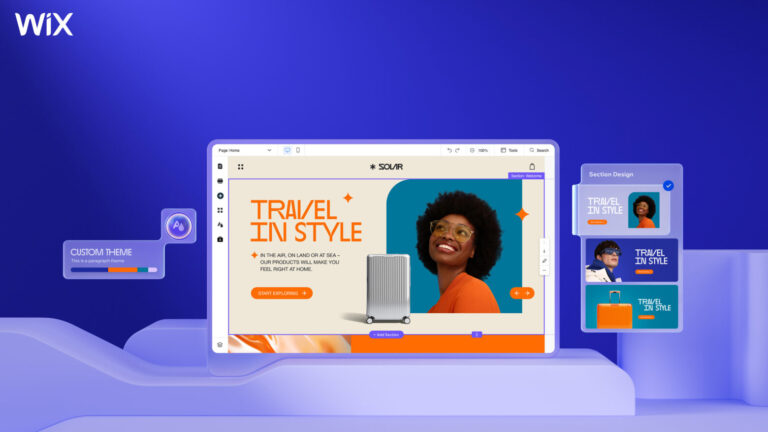
Squarespace
Compared to WordPress, Squarespace offers its users wider functionality.
This SaaS website builder is not free and offers subscription-based billing models.
Squarespace has the following features:
- Website templates
- Domain names
- CMS
- Hosting
- E-commerce
- Email marketing tool
Taking into account all the options that website builders provide, WordPress website development is considered to be the most customizable builder that offers self-hosting.
Nevertheless, website builders are not highly functional or fundamental, so you cannot apply any changes you require to your website.
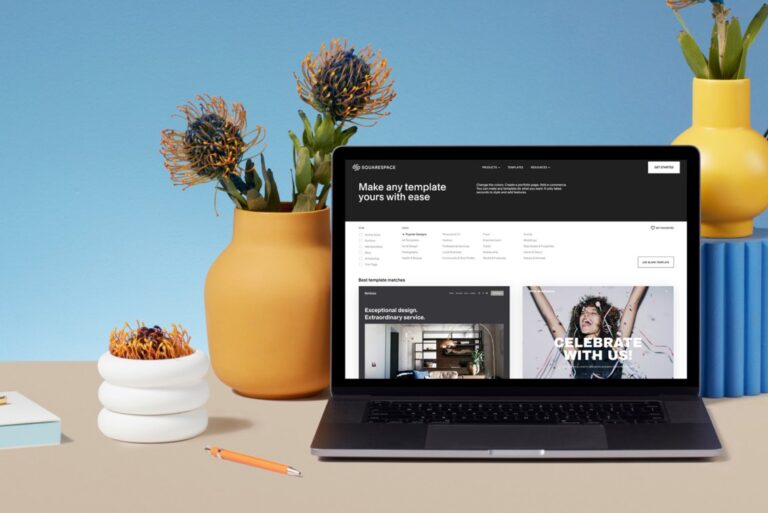
Success story by Altamira
HDR Print is a huge printing company that offers different types of printing services to resellers only.
Due to vast amounts of orders and client information and outdated corporate websites, they needed to renovate their website functionality and design.
After several months of fruitful cooperation, we succeeded in integrating the following features into the existing corporate website
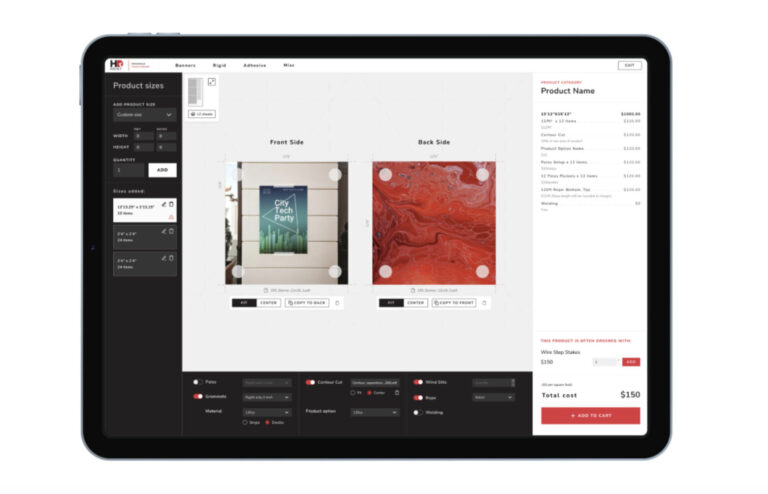
- Order builder and management
- Customer management to select resellers only
- Product customization during the order creation
- Sales plan management
- Content management
- Virtual wallet
This is just a little piece of our experience in building and renovating websites of different types.
Contact our team so that our specialists could conduct a demo for you to show what your custom website can look like and compare its privilege to the WordPress-based.
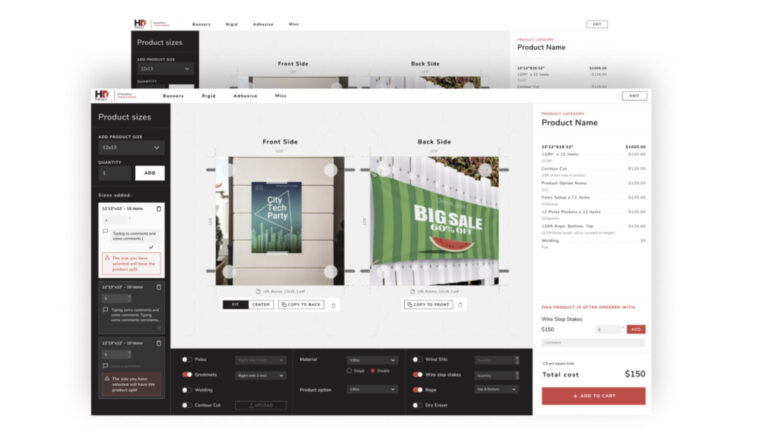
The cost of custom website development
Depending on the skills level category, we offer the highest to achieve the set goals.

This estimation is rough and will change according to your particular project requirements and the needed tech stack to turn them into reality.
The transition to No-Code for Web Development
We’re now entering the “age of no-code”—a significant shift in how websites are built and maintained.
No-code platforms empower businesses and individuals to create sophisticated websites without writing a single line of code.
With intuitive drag-and-drop interfaces, these platforms provide an accessible alternative to traditional website builders like WordPress, which often require a deeper understanding of coding or multiple plugins for customization.
The no-code movement removes the technical barriers, allowing non-developers to have more control over their site’s design, functionality, and updates.
By contrast, WordPress, though user-friendly at first glance, can become complex as a website scales, often demanding developer intervention to manage updates, plugins, or customizations.
This reliance on third-party plugins can slow down performance and lead to security vulnerabilities.
In the no-code era, businesses can focus on growth without getting bogged down by technical bottlenecks.
Platforms like Webflow, Wix, or Squarespace are pushing the boundaries, offering seamless experiences, better performance, and enhanced security—making the traditional WordPress approach seem cumbersome by comparison.
Utilising mature No-Code / Low-Code software development platforms usually results in 3-5x quicker delivery time and more error-prone solutions, which are easy to maintain.
Benefits of No-code/Low-code
- Reduced MVP or idea-validation expenses
- Significantly improved go-to-market
- Reduced infrastructure and maintenance expenses
- Simplified change-management procedure
Contact us to learn more! Our experts will ensure your applications adhere to necessary regulations without needing specialized expertise.
FAQ
Open source is a term used to describe computer programs with their source code available for everyone to study.
WordPress is an open-source software that anyone can use, study, change, and redistribute its source code.
In other words, such software allows anyone to improve it by testing, bug reporting, and submitting patches.
However, it also means that open-source software is vulnerable because it is available to anyone to study and hack and comes with no warranty.
If something bad happens to it, nobody is responsible for the damages.
Not, actually. WP is a great platform, but it isn’t for everyone.
If you’re just going to sell a few products, WordPress is just about good enough, but for an online store that is aimed to be any broader, you need more sophisticated tools.
For example, using this type of website would be like hiring a bus instead of taking an Uber: time-consuming, costly, and rather unnecessary.
You can read on to find out more details about the differences.
After finishing your website, the next step is to move it from your computer to a live website and share it with the world.
There are two different methods of moving WordPress web development from a local server to your live website.
The first way is to use a WordPress migration plugin.
The second way is to make it from a local server to a live site.
But before migrating from localhost to live server, you need to have a domain name and choose a hosted service provider.
Finally, you will need to have an FTP program and know how to use FTP (FTP is short for File transfer protocol.
It allows you to transfer files from your computer to your web hosting account.) so you can upload your content to the live site.
Conclusion
WordPress CMS development is a very popular platform due to its simplicity and is a perfect solution for blogs and simple company websites.
But if you want to develop a powerful, secure, and functional web platform, look at the list of WordPress pitfalls that we help you unearth and think twice.
Instead of spending extra time, money, and your nerves fixing the WordPress-based website yourself, we suggest that you contact our experienced developers to find ways to efficiently upgrade your existing website or provide you with an estimate for building a website from scratch.



