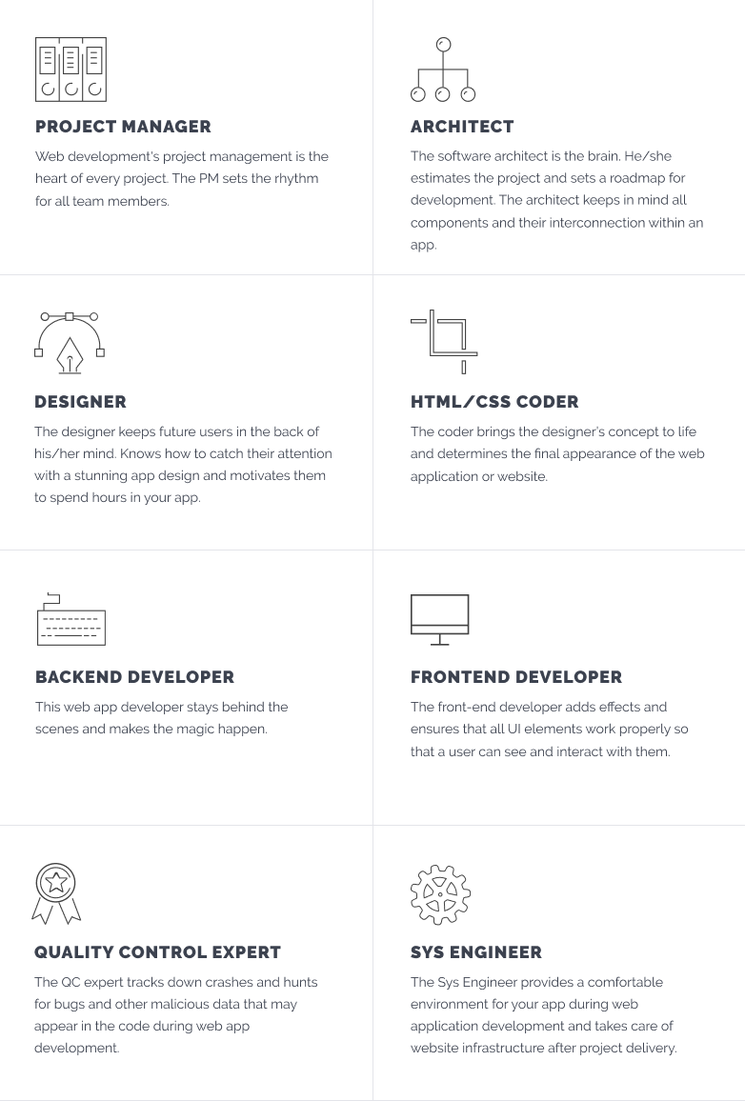Table of Contents
How does your day begin at the office? Does it start with a cup of aromatic coffee while your computer is loading? And what happens then? Let us guess. You run the desktop application and go for the next cup of coffee. In the case of a new update requirement, you may go for lunch because it will take an hour at least to download and update necessary for work software. Is it okay for you? Everyone knows that time is money. There is no option to spoil your valuable time on that crap. Maybe it’s time for a better solution – an online cloud-based application that is much faster and easy to use?
In the 2020 year, some businesses still use old desktop applications and torture their clients by old and hardly loading apps. It’s fairly successful with an established user base, but it’s built on decades-old technology that won’t attract new clients who had experience with web applications.
Let’s see why it’s better to convert a desktop application to a web application.
The Desktop Application has Many Disadvantages:
- usually, the desktop applications do not pay much information to the interface and its optimization, which makes them so outdated and so bad from a user experience point of view that people have hard times to start using it;
- due to 1st point, users need to pass through the onboarding process that involves pages of tutorials on the app usage and installation;
- hard to maintain, due to the lack of experienced developers working with outdated programming languages that are usually used for desktop apps. Moreover, you usually have to keep a developer in house to service the day2day activity of the app;
- the necessity to develop a desktop app for each OS while there’s more and more demand for the applications access from all kind of devices with different number of OSs;
- complexity to deliver the updates to already installed applications. Every time you need to shoot an update to the application, users have to download the update and then spend time to install it. This alone can be a challenge, however, it’s even more tricky, users do not update to newer versions often which in the end brings the necessity to maintain several software versions which increase its maintenance costs
- app components get less reliable with every update of desktop operating system and server update, leading to slowdowns and outages;
- hard to provide data security because the database is physically located on the desktop;
- more clients are asking for access to use any devices;
- no possibility to providing data access from anywhere.
As you can see the era of desktop apps is ending. Businesses are required to have faster and easier ways to communicate with their customers by using web apps. A cloud-based app is an application program that is installed on a remote server and delivered over the Internet through any browser. Contrast with a desktop application, that runs stand-alone in a desktop or laptop computer.
Cloud data centers will process 94% of workloads in 2021.
(Source: Cisco)
Web Apps have Many Advantages for Business Owners and Their Customers Like:
- access to your application from any device, any OS, any location in the world INSTANTLY without the need to install anything;
- easy to install updates;
- simple communication with app’s users in real-time by using WebRTC (Web Real-Time Communications);
- there is no need to manage servers anymore and store software servers on each physical server box at server rack farm – the security, management, troubleshooting and monitoring of those servers are taking a lot of time – let AWS or any other cloud computing services do it. So you can reduce some expenses and invest into digital transformation;
- the onboarding process is kept contextual, meaning you receive tips on how to do things ONLY when you are using the correspondent piece of functionality. Most of the flows are self-explinatory, because design needs to be so user friendly that it does not need any helpers.
- cloud-based application allows smart scaling, meaning you pay only for the server space you actually use and the servers go down and up depending on how heavy the loading currently is.
- possibility to add new or extra ways of monetizing your app;
- the database will be secured by saving in a public cloud.

To create a web version of an existing desktop app, there are several things to consider. You cannot just rename your project desktop apps to web apps because they are different project types. Since you cannot change the name of the project, you will need to create a new one – web application. But it doesn’t mean that we, as a development company can’t replicate many of those desktop app features along with the core functionality, since your customers stick to.
We would like to share with you our case about an old windows fat-client application that needs to be modernized as a web application. That app has been used for 18 years. So can you imagine how many functions need an update? Although there was a request for migration of a database from the old app to the new web app. We couldn’t make the estimation at once we had to see and explore the customer’s application before it. Having reviewed the desktop application (which by the way was not an easy thing, the app kept crashing due to high loading), we defined that by just re-organizing the interface, we can cut the number of codebases almost three times. Imagine what can be gained by restructurization, contextual usage of features, adding automation and machine learning to things that users had to do manually before.
The customer liked our approach because of such deep research precise recommendations leading to efficient cooperation between our customer and their users and cost reductions in an application maintains.
After the research stage, our dedicated team made recommendations to use a Single Page Application (SPA) in this case. Choosing a particular web application you must understand if a SPA is suitable for your business needs or a traditional multi-page web application works better.
There are two general approaches to building web applications today: traditional web applications that perform most of the application logic on the server, and single page applications (SPAs) that perform most of the user interface logic in a web browser, communicating with the web server primarily using web APIs. A hybrid approach is also possible, the simplest being host one or more rich SPA-like subapplications within a larger traditional web application. Microsoft
Microsoft
SPAs are best used when there is no need for SEO (search engine optimization). For example for apps that work behind a login. Search engines still have trouble indexing sites built with a SPA approach rather than the traditional server-rendered pages. If you are counting on search engines, don’t even think with creating a single page application without having a server-rendered part as well.
More and more enterprises are cloud-based apps – and for good reason. It is cheaper, easier to manage and an overall safer option, compared to the alternatives. According to the Kim Weins research – 68% of enterprises consider optimizing and managing an important responsibility of central IT, while 62% place high importance on deciding and advising which apps to run on which platform. Finally, 59% consider setting policies for cloud usage to be vitally important.
How to Start the Transition from Desktop to Cloud-based Application Smoothly without Affecting the Customers?
We advise developing a web application only with necessary functions at first. Then an analysis of users’ feedbacks about core functions, gives you awareness according to which you will be able to make the cloud-based application more successful by adding more useful features. There is no chance to left an old interface of your desktop app designed 15 or even 18 years ago because it won’t involve new users anymore. Course in that times no one knew about UI/UX but now it allows to make your customer’s life easier and comfortable.
Successful digital transformation requires investments in technologies, people and processes that drive business value. These investments include funding for critical initiatives that support the digital enterprise, such as cloud, cybersecurity and customer experience. You have to be clear at every step of the transition and don’t rush. As all agreements will be reached there will be following technical stages you can see them at the diagram below:
Working with experts you will always win because of their valuable experience and readiness to find any solution for you. Our skills in web services development give us the ability to speed up the development process and reduce your expenses by a vast code base of modules and ready-made solutions. Also, cooperating with our expert team and project management over the full cycle: from the preparation of specs to cloud web servers for final users of our customer services including quality assurance which saves your time and money.
It’s up to you to find and order each stage of development from different digital companies, freelancers or get full-cycle development from Altamira. Consider one thing choosing the first approach it wouldn’t be simple to communicate with all performers, to control the quality of their work at the time which may decrease the efficiency of the web development project. Also, we recommend you to read the article Top 7 Reasons to Outsource Software Development.
We always focus on the result from the initial stage: testing of designers, user experience focus which allows delivering a product that presents itself. There is no need to employ a specialist or even department to support your web application after delivery with a monthly payment you can have your remote development team in Altamira. Your web development project can be maintained by our dedicated specialists continuously. The last but not least you can count on transparent and clear reports on finances and timelines over the full project flow provided by a project manager which is your main contact person.
Do you still hesitate to convert your old windows fat-client application to a cloud-based application? Sure, it won’t be cheap to do it but you should consider that the maintenance expenses of your old application will grow every day. The other reason to start developing a new web application immediately is web development terms – from 6 to 18 months.
FAQ
And one more thing such big brands as Starbucks are already using web app incidentally by launching the new ordering Web, Starbucks has already seen significant results. The web application is 99.84% smaller than Starbucks’ existing iOS app, making the web app a favorite amongst its users. As a result, they doubled the number of web users who place orders each day, with desktop users now ordering at about the same rate as mobile users. What about you? Do you want to be modern or artifact?