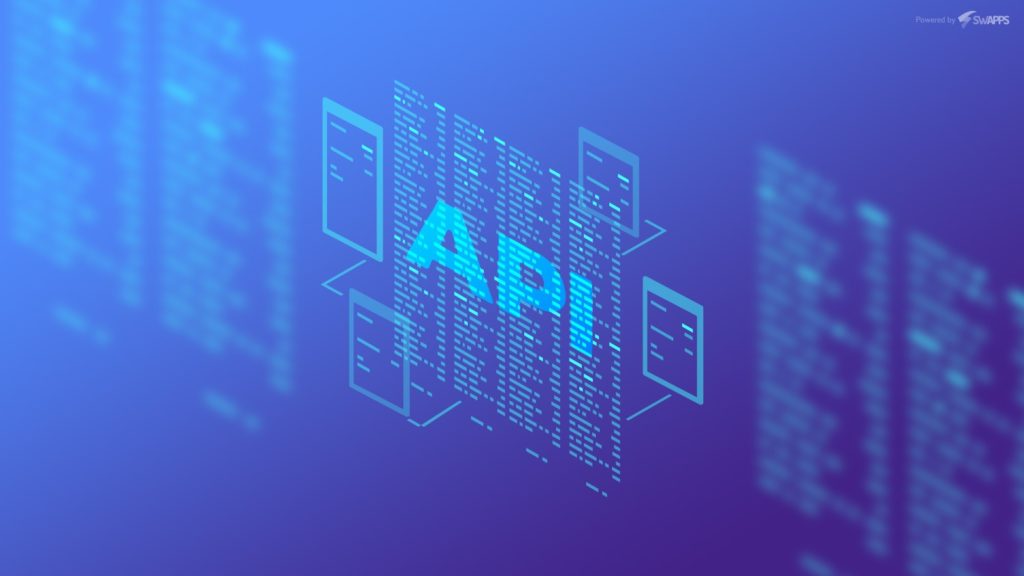Table of Contents
In the following article provided by our top engineer, we would like to show the difference between API integration and API creation for your business web solutions. We will take a closer look at how the creation of your own API can profit your business and increase its credibility in the industry. In addition, we prepared a step-by-step guide on how to make an API for your business solution based on our developer experience.
What is API?
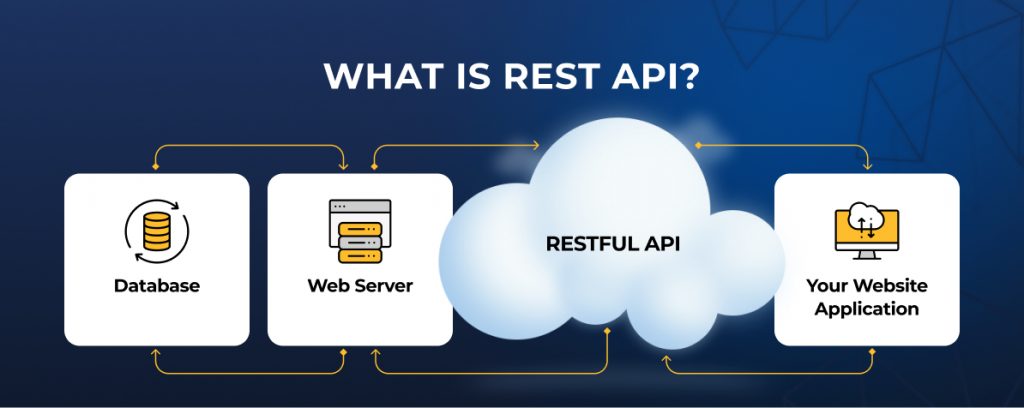
API stands for Application Programming Interface. API interface is a set of rules that entail the interaction of two applications. By using this set of rules, these two applications exchange data, send API requests, and receive responses from one another.
If we talk about web applications, these two apps are client and server and this interaction is actually executed. A client is an application that commonly makes requests for receiving the required data from the API server, while the API server receives these requests, processes them, and forms the responses to a client.
A note: The equivalent to this process is a restaurant where the customer orders a dish, and the waiter is tasked with taking this order and providing a dish.
To send requests and receive responses, API uses various protocols and standards, and architectural styles. The most frequently used architectural style for web applications is considered to be REST API.
What is REST API?
REST is an architectural approach for creating API. This title decrypts as Representational State Transfer in the making of transmission of representative state.
The main peculiarity and differentiator of REST APIs is that this approach is supposed to be the best choice to use methods of the HTTP protocol.
Requests to this type of API are commonly similar to the open URL pages by users but instead of the graphic page display, a server displays the simple text data only.
Also, we would like to mention, in this case, the interaction is executed with no state saving and a server does not save the client information between diverse requests.
Furthermore, we would like to highlight the key benefits of REST API we haven’t mentioned above:
- Productive capacity
- Scalability
- Caching
- The simplicity of a consistent interface
Common types of APIs
Various types of APIs differ not only by architectural style but by their applications within web solutions.
Open API
Open APIs are generally available so that anyone who requires them can use them. Services of this type may have user authorization and authentication and also require a certain charge for their use.
As for examples of this type of API, we would mention Google API which provides such services as Google Maps API, and Google Places API for general use.
In addition, there are specially made catalogs with lists of open APIs that allow finding the off-the-shelf API solution, testing it on your software products, and assessing it before providing payment for this API. For example, these APIs can be Public API, Rapid API, etc.
Private API
This type of API is used by different businesses to content the inner systems and databases. They are not available to other users, thereby, these interfaces and data can be accessed by third-party software suppliers.
Partner API
The title of this API speaks for itself, meaning this API is accessible only to authorized third-party developers. Such a partner must reach a partnership agreement or pay for a partnership license that allows them to use these paid APIs.
Main software components of API
The main components of API unite several of the aforementioned types of API for the solution and implementation of the tasks and requirements.
Why do businesses use third-party API?
Overall, API can be a solution to a wide range of concerns as well as boost business capabilities. To start with issues to solve, we would like to provide a use case.
Let’s say you work at the servicing depot and your clients are keen on unique cars, challenging your business to find the required material and equipment to repair or improve these cars.
Thereby, your business may face numerous complexities that lead to long terms of execution of such orders. And here comes the problem. The creation and processing of one order take approximately 30 minutes for an employee. This problem is because an employee needs to access five different systems to search for the required information and process a single order.
The solution to this problem is to integrate APIs of the required services to create orders within a single software system. Thereby, the details of each order will be automatically displayed within a single interface.
As a result, the time for processing an order decreases to 12 minutes per each, which allows your team to increase the number of processed orders in the future with no gain in the number of employees.
How can your own API benefit your business?
With the availability of a database and its specifically created new API, you get an additional method of monetization for your business, and you can sell the ability to use this API for others.
If you don’t own a database, but you can provide another service that you are willing to scale to a broader audience, then you can write your own API for this purpose that will let other web services who use this paid API get the service you offer at your website.
For example, Google Place API monetizes its API depending on the number of requests that a client-side sends to it. Talking about Stripe, the service that provides the availability of online payments takes a certain percentage for each bank operation.
Attracting more clients to use your service in different applications thanks to using your API ensures more engagement and higher interest in your product for many new users.
5 steps to creating API for your web app
Step #1 Defining the goals
It is pivotal to start with planning and detailed exploration of the area, define the tasks which your solution needs to be capable of executing, and define the essence of the area.
Before the development part, it is essential to properly discover the requirements of the user that will use this application, as it will help to form the initial demand for the API.
Step #2 API development
- GET – is used to receive the records of a resource
- POST – is used for adding a new resource
- PATCH – is used for partial change of a resource
- PUT – is used to create a new resource or replace the target data resource in the request body;
- DELETE – is used to delete a resource.
Examples of endpoints
GET https://yoursite.com/v1/products – it allows you to receive a list of products. GET https://yoursite.com/v1/products/{id}/reviews – it allows you to receive a list of reviews about a certain product. POST https://yoursite.com/v1/products – it allows you to add a product to a catalog. When selecting the addresses, we recommend following certain rules of titling and keeping the same style of titling for existing resource and endpoints, structure of requests, and response during the entire project. Thus, your API will be consistent and convenient to use. During this stage, developers implement the code of the endpoints and solve tasks of business logic connected with resource data using the required tools. They implement the required formats of interaction, work with databases, ensure caching and try to improve their productivity. It is essential to think of the safety of your web service during the API development process. HTTPS protocol is highly recommended to use as SSL/TLS encryption allows protecting API the traffic of your server from the massive attack and leakage of sensitive data. Also, it is pivotal to use various methods of authentication and authorization to restrict the access to API resources of different users. This step is critical to know that users are real and have the right for reading, record, and delete data from a certain API address. As a result of web app development and upgrading, some functions, as well as API interfaces, may vary. It is vital to ensure that additional web app functionality doesn’t prevent the work of the existing solution, which can be fixed with the versioning system. There are several methods to type the versioning of the API. The easiest of them is typing the version in the address bar, for example, HTTPS:// api.yoursite.com/v1, HTTPS:// api.yoursite.com/v2, and so on. To work the versions transparently, there are specifications like SemVer – the set of rules that help to standard the launches of new versions of the web solution.
Step #3 Testing
The next step of API building is API testing. This is an iterative process of checking the workability of the API that allows revealing the errors that may occur while using interfaces.
API can be tested using the automated module and integration tests that will regularly check the methods of using various methods of data income, imitating the actions of real API consumers, and the probability of certain system errors during production.
In addition, developers can also use other kinds of testing to ensure the API corresponds to the additional requirements like safety, fault tolerance, and others.
Step #4: Documentation
API documentation is technical information that fixes the guides on effectively and correctly using these programming interfaces. It describes the available endpoints, resources, formats of requests and responses, examples of returned data, codes and texts of errors, etc. API documentation has to be easy to understand and content the examples of using, and also has to be relevant and accurate.
Numerous tools can simplify the creation of API documentation for the project, like Swagger and OpenAPI Specification. The well-aligned API documentation decreases time and expenses for integration and work of developers.
Step #5: Monitoring
After all the aforementioned steps are complete, the web application is deployed to production for further monitoring and analysis phases. It is essential to track the system errors and find a quick solution to fix them.
Also, it is vital to consider the metrics of web app performance CPU/memory, follow the uptime indicators, number of simultaneous users, the time spent for server responses, and other indicators that allow assessing API performance. You can use tools like Sentry, New Relic, Amazon CloudWatch, and many others.
To conclude
We would like to note that web app development is a scalable and iterative process that requires the engagement of engineers, who can gather all components of a system in one and make them work correctly within a single system.
At Altamira, we have been building web applications of different complexities and purposes for clients for more than 10 years. When creating API for our projects, we approach maximum attentively to discussing the client’s vision of the functionality within the software solution, and the team’s vision of its execution.
All these meetings are recorded and documented that providing the team and a client with an opportunity to monitor the process of API creation and test its functions within the solution to reveal errors before the launch.
Our team of experienced engineers develops web applications from scratch and can help to attach the required APIs to your existing solution to improve or monetize contact our team to discuss what API can benefit your web app and business overall.