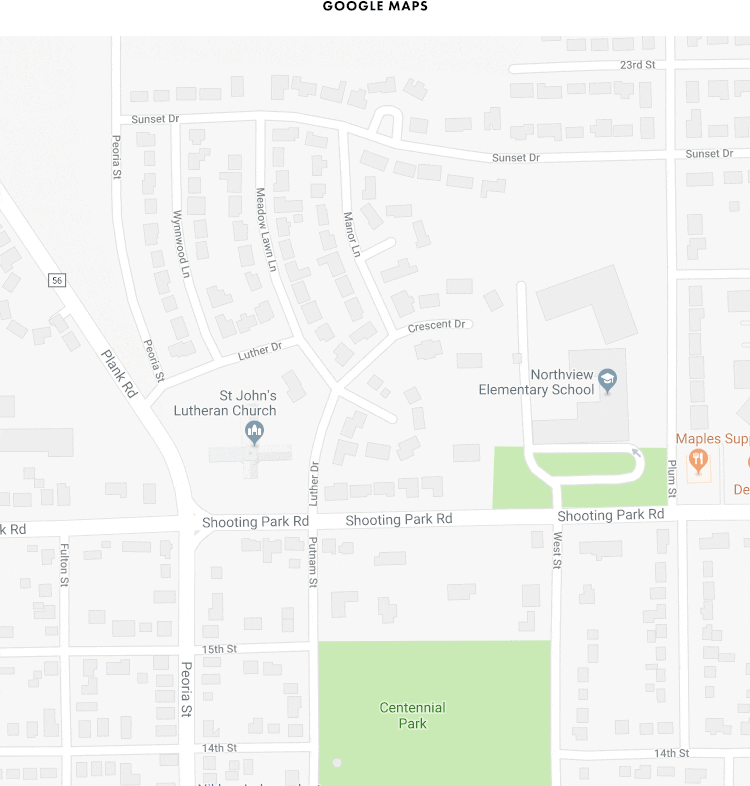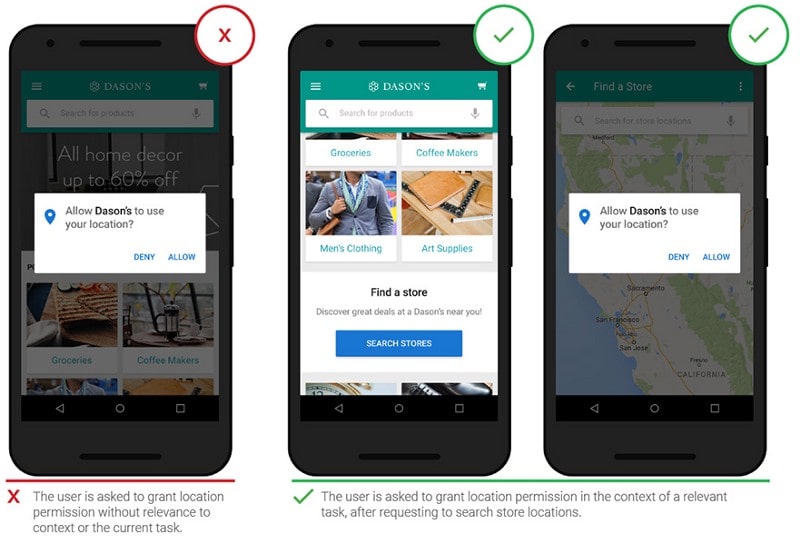Table of Contents
If you need to find a particular auto shop or a restaurant with oriental cuisine in the concrete jungle, what would you do? Ask people on the street? You will probably use a digital map app on your phone to navigate at the terrain. It is how your customers can find your company, and that’s why it is so vital to insert Google map or any other map on your website. There are many examples.
Many companies often design Apps for mobile devices that paying attention to creative design, valuable information about a firm, to inform customers about their products or services. Moreover, if customers are not able to see a real value, after using it several times, they may stop using it or even uninstall it.
When they download our app, how can we improve customer loyalty if we do not offer them any real added value? The use of geolocation APIs has an impact on customer loyalty and, therefore, on preventing users from rejecting an App.
Beyond the standard use of geolocation APIs
With Geolocation APIs, the various business sectors can diverse and meet their demands. For example, APIs enable us to indicate the static position of a particular business on a map by marking the exact path that customers have to take from their current location to a company’s office. Also, they enable businesses to enhance their competitive advantages through improving customer experiences by providing access to more detailed and ad hoc information.
Today we have services, such as the Google Maps Platform, that provide you with accurate and flexible services so that you can add geo-positioning to your B2B or B2C applications.
As mentioned above, these systems do not only indicate the position of elements, and they can also calculate distances, the best alternative routes, and even the estimated time of travel, taking real-time traffic into account. So a map integration helps to reduce cost and time spent on delivery, first of all, and to overcome customer’s fears concerned with unknowing the particular time when the parcel will come.
Geolocation API Use Cases
From matching people in dating apps to enabling businesses to track their customers, geolocation is used primarily to customize a user’s digital experience geographically. Most come cases of using geolocation APIs:
- Browser Context – When you are searching the internet, your browser may want to query your location to provide locale-specific information that is relevant to your query, e.g., businesses located in your area or local news.
- On-demand services – What if my customer is waiting for a package to be delivered, for a vehicle, or a home-delivered meal? In the case of on-demand services, there can be shown the position of the item en route in real-time and, also, provide an estimated time of arrival, the customer’s experience will be significantly enhanced.
- Fleet management – The carrier needs to manage its fleet of vehicles or a group of items with a particular value. In this case, the small and light IoT devices are used for transmitting their position, and you can track them in real-time. Also, this will be even faster with the lower latency of the new 5G networks.
- Weather Reports – If you want to check the weather on your phone, the device will need a location set to ON in the phone’s Settings.
- Social Media Updates – Applications like Facebook use location APIs so users can tag their locations in their status updates, e.g., show their friends where they are vacationing.
- Employment and Business Networking – Job searching websites use geolocation to match job searchers with opportunities available in their area.
- Digital Maps – Lost in a strange city? Use your phone to pinpoint your location and find the fastest route to your hotel using Google Maps.
- Marketing and Customer Engagement – Web applications use a Geolocation API to monitor a user’s position when they’re out and about town. For instance, when a person goes shopping, an application may alert them to current specials in a particular store or suggest restaurants in the area based on a user’s previously discerned culinary preferences.
- Cybersecurity – Geolocation can be used to track network intruders or suspicious system logins; identify when and where suspicious online transactions are made, and discover the shady organization behind an IP address.
The list is not exhaustive because It is worth noting that every business which has a physical location should add Google map to their website with a marker or do it with any other location service.
UI/UX rules for mobile application
- Understandable and straightforward app navigation without complicated routes. User should be able to reach any screen in-app with minimum actions required
- Element and font sizes, mainly buttons. Users have different finger thicknesses and a significant amount of time they use app on-the-go, so element sizes become critical parts of UI/UX. So the user won’t load misclick on the other button, and for him, it will be comfortable to read app content.
- Information placement is critical because of limited screen space on mobile devices, so it will be a good practice to display only the most essential info.
- Touch controls usage to avoid user typing information rather than using specialized control for it. e.g., using the calendar widget to select a date.
- Usage of simple forms which allow the user to input only significant information
- Consider of thumb position, so essential controls are reachable.
- Consistency. Actions and element placement must be consistent through all applications. e.g., all dialog must have a cancel button to the left and accept button to the right. And such things should comply with users’ OS flow.
Choose your tech stack.
Usually, the platform (iOS/Android/Web) and business objectives define your tech stack. For building an app with a geolocation feature, there are required two APIs – one to learn a user’s location and another to put those coordinates on a map.
These APIs provide all the tools you need to integrate location-based services (LBS) into your app without the need to develop them from scratch.
Let’s overview the options you have.
To locate an iOS device, you can use:
- Google Maps API, most in-demand location service in the world. It’s translated into most languages and is simple to integrate. You can customize the map’s colors following your brand image or remove labels from the map, etc.
- Core Location API from Apple uses CLLocationManager methods to locate a device, determine the direction it faces, its altitude, or the proximity to an iBeacon.
For displaying the location on the map, you can use Google Maps SDK or Apple MapKit.
Both APIs are reliable but let’s jump into details:
- Data quality. Six years after the release, Apple still hasn’t achieved a similar level of detail as opposed to Google Maps shows contours of the buildings, even in tiny villages. It also has a 3D view of major cities. We can infer that Google’s data is more extensive and accurate.
- Routing. Apple MapKit lists several routes for driving/walking, while Google Maps provides a single route for driving or walking in addition to cycling and public transit. Google Maps also has more accurate traffic information due to the Waze partnership.
- Offline maps are unavailable in MapKit, which is another minus.
- Indoor maps. Google provides indoor navigation for about 10,000 buildings around the world. Starting with iOS 11, Apple began adding detailed maps for major airports and malls.
- Pricing and data limits. MapKit is free and doesn’t have limitations on the number of API requests per day and the types of apps you can build with it. Google has recently changed its API pricing to a pay-as-you-go model.
Unless your app requires a massive amount of API calls, Google Maps remains the best choice for iOS geolocation.
To locate Android devices, you can use:
- Google Location Services API is easier to work with, provides more accurate results, and has lower power consumption. It allows you to:
- Locate the user’s position via GPS, Wi-Fi, Cell ID, or A-GPS.
- Detect user movement and react to these changes with notifications or other actions.
- Identify the distance to selected places such as stores or cafes, which can be used to set up geofences.
To visualize a location on a map, you can use:
- Google Maps API and MapView class. You’ll have to install the relevant Google App libraries before implementing the map functionality, otherwise, the API isn’t supported by Android.
- Google Maps Directions API is used to provide directions and plan routes. It supports public transit, cycling, walking, and driving.
- Google Distance Matrix API determines the expected travel time depending on the chosen route, means of transportation, and traffic conditions.
There are other alternatives of maps for mobile app:
Bing maps
The Bing Maps SDK for Android and iOS are libraries for building mapping applications. The SDKs feature a native map control and an accompanying map services API set, powered by a full vector 3D map engine, to deliver several fundamental mapping capabilities.
Pros:
- Simple pricing
- Highly customizable
Cons:
- No so good coverage
- no traffic info or route planning for some places
OpenStreetMaps
Based on free OpenStreetMap data, it is possible to create beautiful, accurate, and fast maps – with native vector rendering and live customizable styling – directly on a mobile device. The native mobile rendering is fast and responds to user touch interaction immediately.
The map tiles can be readily displayed in custom native mobile applications on Android or iOS or other platforms. The developers can load the map tiles online from a TileServer of choice or implement offline maps in the app – displaying the maps from downloaded or bundled tile extracts.
Pros:
- Free
- Open data, you can add yourself data you need
Cons:
- Coverage if depends on the place from no coverage to most detailed
- Almost no places have a traffic data layer.
Adding more location-based features to your iOS/Android app:
- Google Places API. Receive detailed info about places nearby, including names, descriptions, user reviews, and similar venues. The database contains 100+ million businesses all over the world. You can use the API to power your local business search, enhance navigation, provide directions and information about landmarks.
- Urban Airship API for local notifications and in-app messages. You can export data and statistics from push messages to get insights into your user base. You can view the reports in the UX dashboard or integrate the API with your reporting center.
- Facebook Places, Yelp API, and TripAdvisor API can offer additional insights into local businesses.
Geolocation for web apps
If you want to develop a web application with geolocation, you can use the W3C Geolocation API. It’s supported by most browsers, including Chrome and Safari, but works only via https.
Another option is HTML5 geolocation API (also developed by W3C but has lower performance). As it works with HTML5 code written in JavaScript, the API requires the browser to support HTML5 (as available in Chrome, Firefox, Safari, IE, and Opera).
The API can show the user location on the map as well as display recommendations and directions. Finally, you can use Google Maps API or MapKit JS from Apple.
The avoidance of Main pitfalls
Make users opt-in for geolocation Location-based service features won’t work until users allow you to access their location. Here’s what you can do to persuade them.
First, choose the right time to ask for permission. After seeing a dozen pop-ups in a row, many users would simply delete your app. The best moment to ask for permission is when they access a location-based feature for the first time (e.g., tapping the ‘view on the map’ button).
“When people know why an app is using something as sensitive as their location — for example, for targeted advertising — it makes them more comfortable than when simply told an app is using their location” — Professor Jason Hong, CMU.
Note: on iOS 11, you have two kinds of location permissions: ‘always’ and “when in use.” Even if you need tracking in the background mode, you have to allow users to select the “when in use” option.
And if critical permission gets rejected, you can provide a deep link leading to the relevant Settings screen. Just don’t forget to explain why it’s essential.
To conclude
Using the power of geolocation, businesses are seeing a boost in their chasing new clients and retention rates. The main reason why it happens geolocation allows businesses to offer genuine value and convenience to their customers, which, in turn, converts into considerable enhancements in customer engagement and experience.
FAQ
- A number of app users are a key factor to consider before starting to search for the best Maps API is the number of existing users on your platform or the potential number of users you think will be there in the future. Geolocation services like Google Maps have a daily limit for free views, and once the limit is ended, you have to pay to make maps accessible on your platform.
- Pricing. After determining the number of users on your app, the second factor to be considered is pricing. While OpenStreet maps are free, Google Maps and Mapbox API are partially free. You might want to use open API, but don’t hurry up. Pay attention to other factors.
- Documentation. There can be required different documentations depending on the Maps API provider, which guides developers to generate the API key and integrate maps efficiently in the app on the admin, customer, and service provider side. To succeed, you’ll be required to go through the documentation provided by the company.
- Ease of Use. Check if your service providers will be able to use the map feature easily and also if you’ll be able to track your workforce using the maps API. Check how a map view is generated, and if drivers/service providers have the option to re-route their journey. Also, check out if the Maps API provides you with customization options.
- first of all, if you have a physical presence you need to be easily found;
- you can improve your customer experience by showing them the best route to your office according to the road situation.
- In case you provide an on-demand service let your customers track their order online that allows them to know the exact time when an order completed;
- enhance fleet management via calculating and rendering an optimum route based on real-time traffic that will help you to reduce costs and make planning more effective;
- send your app users special offer once they come to a virtual geofence set around your store locations;
- more information you will find here.
The greatest example is Taco Bell. The restaurant allows visitors to place customized orders through its mobile app. The software tracks the location of these customers to ensure when they arrive at the point to pick up their orders, the hot food is already waiting for them. Starbucks is also using geolocation to attract customers. Once you come to a virtual geofence set around its store locations (unless you have its app on the phone), the coffeehouse will send you a discount coupon to get you in. Such approaches are hard to ignore. More case how geolocation can be used you will find here
In essence, geolocation has been and will continue to revolutionize the way companies market and engage with their customers. But it is only by joining forces with an adept technology partner – one who can equip them with the right data and tools that businesses will be able to make the full use of geolocation marketing potential.