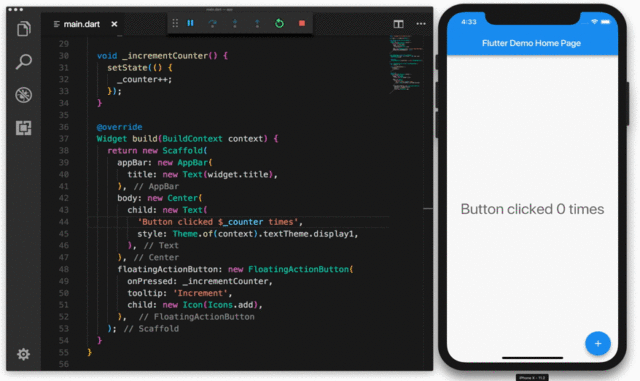Table of Contents
Why does hybrid mobile app development become so popular nowadays? There are two main reasons. Primarily hybrid app development is faster and cheaper in contrast to native mobile app development. Second — technologies (hardware, software frameworks, etc.) are ready for this. The hybrid application goes to several markets at once because it is developed for several platforms simultaneously. As a result, the number of potential users also increases with the chances that your application will be downloaded.
Hybrid apps contain elements of both native and web solutions, where the central part is created using web technologies. In this article, we dive deep into hybrid app technology.
What are hybrid mobile apps?
Hybrid mobile apps act like any other app on a mobile device. Their difference in possessing components from native apps developed for a particular platform (iOS or Android), and elements of web apps, websites that act like apps but are not installed on a device but have access to the Internet via a browser.
In other words, it is a web solution where the main part of the app is written via web technologies (HTML, CSS, and JavaScript), which are deployed within a native application. With the help of plugins, these applications can fully access the mobile device’s features. To better understand this approach, let’s break down how it all fits together.
Even though the heart of hybrid mobile app development is written with HTML, CSS, and JavaScript, it doesn’t stop the app from running within a native application and its own embedded browser instead of being shown within the user’s browser. All this is essentially invisible to the user. For instance, WKWebView is used by an iOS solution to display our application, in the meantime, Android would use the WebView element to perform the same function.
Solutions like Flutter or Ionic’s Capacitor are usually used to embed the code into a native application wrapper. These frameworks create a native shell application which is essentially just the platform’s WebView component that will load your web application. This approach enables you to build and place native applications that can be submitted to each of the platform’s app stores for sale.
Furthermore, both Flutter and Ionic’s Capacitor use a plugin system that enables you to extend beyond the limitations of the ‘browser’ and access the full range of capabilities of mobile devices. In case of TouchID usage as a login option on an iOS device, or wanted to connect to a Camera device, a plugin can help to implement the feature. Many app developers worked under these plugins to make them effective and actively support them now.
This approach has some weak points. As in the web-only application, it is required to recreate the UI library. Here is where solutions like Ionic, Flutter, React Native, and others step in. With these tools, you may get robust user interface (UI) components that look and feel like their native analogs providing you a full range of building blocks for the application.
The only thing you should consider in case you face performance issues or other quirks specific to each platform or operating version is that means your application is still running within the device’s native browser.
The advantages of hybrid app development
Hybrid app development has multiple advantages which we are going to describe below:
- Circumvention of the Apple App Store restrictions: to place an application on the App Store, you need to submit it and wait for its validation. Usually, it can take from 1 up to 7 days. This depends on the time of the year and whether it is a first submission or an update. The developers admit a considerable advantage of hybrid apps is that is unnecessary to resubmit the new version of the amendments if the native code hasn’t been touched.
- Saving Resources: it is common practice to provide iOS and Android versions of the application. Thus they are being developed via relevant programming languages: Objective-C or Swift for iOS, and Java for Android. In the case of hybrid apps, developers use programming languages that usually are used by web developers (HTML, JavaScript, and CSS). This makes allocating resources to create a hybrid app easier.
- Reusing the code of the web app part: the code is written once and used across all mobile platforms.
- Reducing development time and costs: the code is written once, which reduces development time and costs on the contrast apps that require development for iOS and Android separately.
Now we’ve figured out what hybrid app development is, and we must note that a hybrid application must pass the testing phase like any other application. It should be of special attention because it includes both components of web and native apps.
What is worth your attention while testing a hybrid application?
Automated testing of a hybrid app can be performed in the same way as a web app. For each test case, a script will be written, and at first glance, the test phases seem to be simplified.
The difficulty arises when the application also includes native code, which is a thing. Each test case will consequently have multiple test scripts.
One test script has to eliminate bugs that can exist individually on platforms. One will have to address bugs that can exist independently on platforms and keep the versions synchronized simultaneously.
Manual tests for a hybrid app will also differ from the tests performed on other applications. The effort, the type, and the steps should be adapted to consider the graphical parts in detail when a testing strategy is developed.
- A WebView usage of the tool may pose a risk to the app with fragmentation related to calling a page in a container. One will have to review not only that the WebView integration is made appropriately (no doubleheader, for example). A proper adaptation to the devices’ screen resolutions is performed accurately (which means there has to be provided with a wide range of mobile devices for testing).
- Functional tests have to be comprehensive, especially on click zones, and on Call to Actions (functioning, size, etc.).
- The web app elements could be affected by mobile behavior (no signal, data loss, change of orientation, interruptions). Pay attention to the aspects.
- Finally, one will have to look into the native-WebView interactions with regard to the account/session dimensions. For example, when a user logs into the native part of the app, a seamless WebView experience is required (no need to reconnect, for example).
The core challenge with manual testing will be to ensure that the user experience is smooth.
The most popular frameworks for creating hybrid mobile applications
We decided to outline three popular tools that help create hybrid mobile apps: Ionic, React, and Flutter. But how to choose which one is better for your project? Today we will talk about each framework’s pros and cons that should help you in the future to make the right choice.
Ionic
The framework allows us to develop full-fledged hybrid applications for iOS and Android. It will be an embedded browser without navigation options (or WebView) that can be run as a standalone application on any platform.
In this case, standard web development technologies (HTML, CSS, and JavaScript) are used because the core of an app is the browser HTML, CSS, and JavaScript, so there is no need to use common and expensive languages of native applications, such as Swift and Java or Objective-C and Kotlin.
Ionic provides a built-in library with standard elements (buttons, switches, input fields, etc.) that allow the developers to create a project that follows the standards of the platform on which the application will run.
To connect the hardware of the mobile device to the app Ionic uses Cordova (one of the available frameworks as an alternative you may use a Capacitor). These frameworks perform such functions as containerizes web application and putting it into a managed native web view, then it exposes native functionality to a web application in a cross-platform way.
Pros:
- fast development and minimum time to release to store
Cons:
- low performance as we use a browser
React Native
It is a framework for creating native iOS and Android applications. The trick is that the application is written in the usual JavaScript, but the final application, the one we launch on the phone, uses a bridge for interoperation with native platforms and javascript. As a result, we get the same application as if we were writing it in a native language: controls, appearance, and gestures work the same way as in a native app.
React Native uses JavaScript as the primary language to write the application, but how to understand which buttons the user clicks and what commands need to be executed if on the device the application works with the help of native languages? These are two different streams: JavaScript is responsible for the business logic of the application. Java/Kotlin or Swift/Objective-C is responsible for displaying user interface elements and user gestures.
Pros:
- a React Native application works pretty fast and looks the same as a native app
Cons:
- a hybrid application still has some limitations comparing to the native one
- more difficult than Ionic
Flutter
It is a young platform; its main difference is unlike most popular mobile platforms, Flutter does not use JavaScript, and its programming language is Dart. It is immediately converted to machine code. As a result, the cross-platform application performs as fast as the native one.
Flutter creates the interface on its own: buttons, text, media elements, and background as a contrast to others. With the help of Dart, a mobile application is built with a description of the graphical interface and work logic.
The result is added to the native application, and we must point out that the process is automated. Meanwhile, a single screen is created in the native part of the application where the Dart virtual machine is loaded. Thus depending on what is compiled – iOS or Android Flutter files and virtual machines are added.
This virtual machine, the installation package of the application, will be bigger than usual.
Pros:
- the performance of Flutter is better than in React Native
- in the future, it will evolve and become popular among developers and customers company
Cons:
- not many development companies work with that technology because it is new
While choosing a framework for your cross-platform app development, you need to analyze factors like budget, time, application size, platforms, and so on. This means that choosing the best framework for mobile development will depend on your personal need. However, many experts as well as an experienced team agree that the ever-growing interest in Flutter, its use, and promotion by Google will eventually lead it into the leader.
FAQ
We recommend flutter development because it has several unique features which distinguish it from other similar cross-platform tools:
- Simple toolchain with few external dependencies – allows developers to quickly set up an environment to start developing apps.
- Flutter SDK controls every pixel on the screen, and it draws contents on screen by itself, so you will have the same look on any OS.
- Ease of interoperation with native code (Java, Kotlin, Swift or Objective C).
- Modern language Dart – it allows developers to use the most powerful language features and capabilities.
- Excellent documentation on core features.
- Extensive community and a large selection of libraries to fulfill app needs.
- Core Dart and Flutter SDK developed by Google.
If you still have any questions, please feel free to contact us to get a consultation.